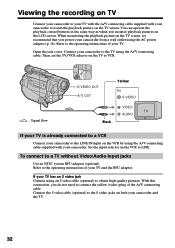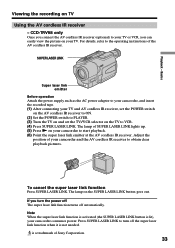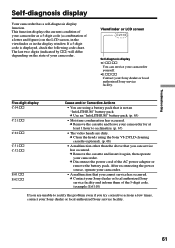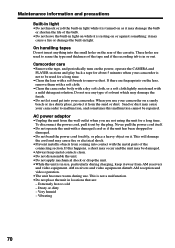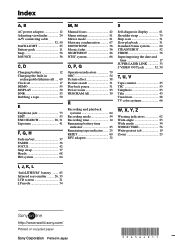Sony CCD-TRV58 Support Question
Find answers below for this question about Sony CCD-TRV58 - Video Camera Recorder 8mm.Need a Sony CCD-TRV58 manual? We have 2 online manuals for this item!
Question posted by tnjpic on January 10th, 2013
Where Can I Buy An Ac Power Adapter To Connect Ccd-trv58 Ntsc Camcorder To House
The person who posted this question about this Sony product did not include a detailed explanation. Please use the "Request More Information" button to the right if more details would help you to answer this question.
Current Answers
Related Sony CCD-TRV58 Manual Pages
Similar Questions
Hello. My Sony Ccd-trv58 Eject Button Isn't Working
(Posted by megalos 2 years ago)
Sony Handycam Ccd-trv58 Ntsc Manual
how is the door for the cassette opened
how is the door for the cassette opened
(Posted by mrnick55522 8 years ago)
Can I Buy A Ac Power Adapter For A Ccd-trv21 Video 8 Handycam Recorder
(Posted by rvgunder 11 years ago)
Ccd-trv58
I was wondering how much the Sony handycam ccd-trv58 is worth. Used.
I was wondering how much the Sony handycam ccd-trv58 is worth. Used.
(Posted by Vickiprowse03 12 years ago)
Sony Tr516 Lost It's Charge And Will Not Recharge Or Play With Ac Power Adapter
(Posted by manviller 12 years ago)