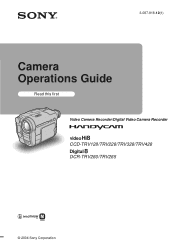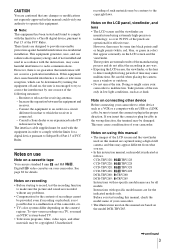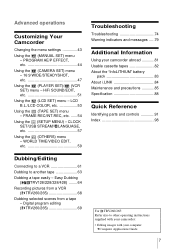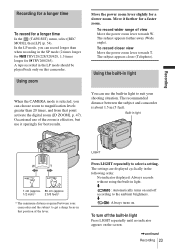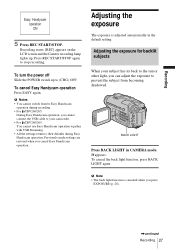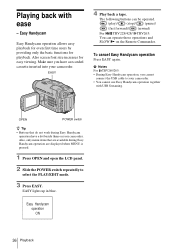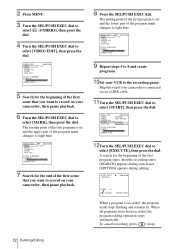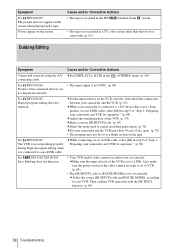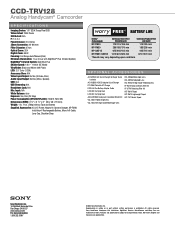Sony CCD-TRV128 - Video Camera Recorder 8mm Support and Manuals
Get Help and Manuals for this Sony item

View All Support Options Below
Free Sony CCD-TRV128 manuals!
Problems with Sony CCD-TRV128?
Ask a Question
Free Sony CCD-TRV128 manuals!
Problems with Sony CCD-TRV128?
Ask a Question
Most Recent Sony CCD-TRV128 Questions
Where Can I Buy A Replacement Jack Cover For My Sony Handycam Camcorder Ccd-trv1
My jack cover broke off and I'm looking for a replacement
My jack cover broke off and I'm looking for a replacement
(Posted by jolmata21 6 months ago)
Hello Iam Looking For The Cable That Connects From The Videocamera To The Tv
(Posted by zulema7173 1 year ago)
Video Does Not Show On Sony Video Hi8 Handycam Ccd-trv128 Ntsc
(Posted by lanjgr 10 years ago)
Sony Video Hi8 990x Handycam How To Connect To Vcr
(Posted by ratezendud 10 years ago)
Popular Sony CCD-TRV128 Manual Pages
Sony CCD-TRV128 Reviews
We have not received any reviews for Sony yet.