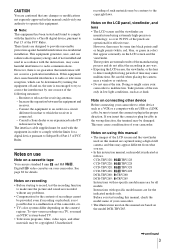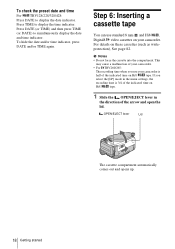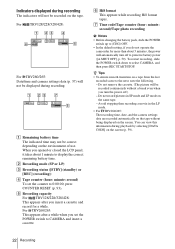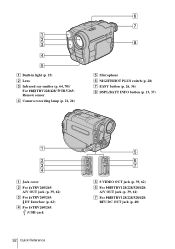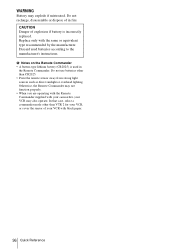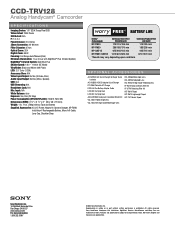Sony CCD-TRV128 Support Question
Find answers below for this question about Sony CCD-TRV128 - Video Camera Recorder 8mm.Need a Sony CCD-TRV128 manual? We have 4 online manuals for this item!
Question posted by jolmata21 on September 23rd, 2023
Where Can I Buy A Replacement Jack Cover For My Sony Handycam Camcorder Ccd-trv1
My jack cover broke off and I'm looking for a replacement
Current Answers
Answer #1: Posted by SonuKumar on September 23rd, 2023 10:25 PM
Please respond to my effort to provide you with the best possible solution by using the "Acceptable Solution" and/or the "Helpful" buttons when the answer has proven to be helpful.
Regards,
Sonu
Your search handyman for all e-support needs!!
Answer #2: Posted by Technoprince123 on September 24th, 2023 5:24 AM
Please response if this answer is acceptable and solw your problem thanks
Related Sony CCD-TRV128 Manual Pages
Similar Questions
Will Sony Dcr-trv280 Digital8 Handycam Camcorder Play Digital 8, Hi8, And 8mm
recordings
recordings
(Posted by MOPPZhaoP 9 years ago)
Repair For A Sony Hi8 Camcorder Ccd Tr 65
Where can I get my Sony Hi8 camcorder, CCD TR 65 repaired?
Where can I get my Sony Hi8 camcorder, CCD TR 65 repaired?
(Posted by theszabos 10 years ago)
Video Does Not Show On Sony Video Hi8 Handycam Ccd-trv128 Ntsc
(Posted by lanjgr 10 years ago)
Where Can I Buy A Sony Ccd-trv128 Carrying Case And A Remote To Use With The Cam
I need a carrying case, remote and USB and other cables for the camera.
I need a carrying case, remote and USB and other cables for the camera.
(Posted by Cedar 12 years ago)