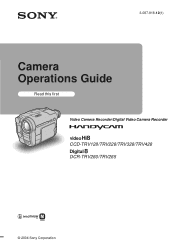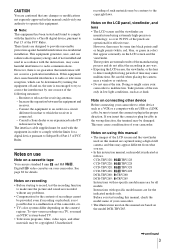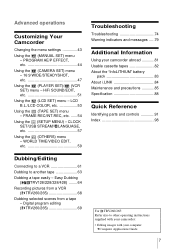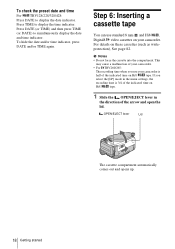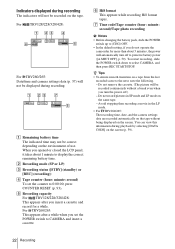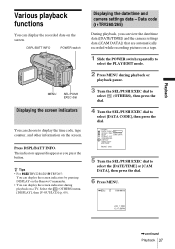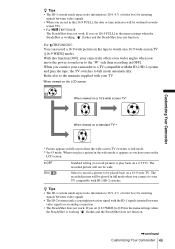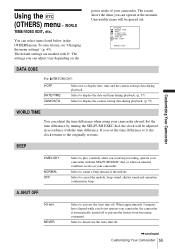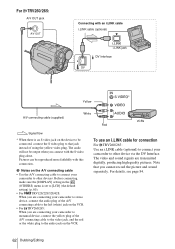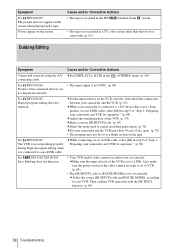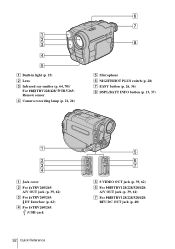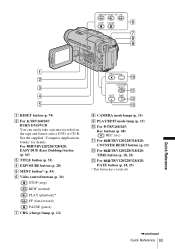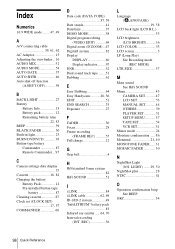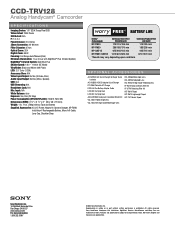Sony CCD-TRV128 Support Question
Find answers below for this question about Sony CCD-TRV128 - Video Camera Recorder 8mm.Need a Sony CCD-TRV128 manual? We have 4 online manuals for this item!
Current Answers
Answer #1: Posted by SonuKumar on October 7th, 2023 9:24 PM
Please respond to my effort to provide you with the best possible solution by using the "Acceptable Solution" and/or the "Helpful" buttons when the answer has proven to be helpful.
Regards,
Sonu
Your search handyman for all e-support needs!!
Answer #2: Posted by Technoprince123 on October 7th, 2023 6:56 PM
Please response if this answer is acceptable and solw your problem thanks
Related Sony CCD-TRV128 Manual Pages
Similar Questions
Drivers For Dcr-pc101e
Hi I am trying to connect my Vidio Camera to y Mid 2011 Mac Versio 10.13.6
Hi I am trying to connect my Vidio Camera to y Mid 2011 Mac Versio 10.13.6
(Posted by williamreeves444 2 years ago)
Sony Super Exwave Color Video Camera Model Ssc-e473 I Need The Manuel.
Is This Security Camera IR READY ? If Not What Exactly Is a IR Ready Camera?
Is This Security Camera IR READY ? If Not What Exactly Is a IR Ready Camera?
(Posted by LAST1LEFT 9 years ago)
Transfer Video From A Hi8mm To Dvd.
Can I split the mono recorded sound fromCCD-TRV138 NTSC camcorder transfered to digital video direct...
Can I split the mono recorded sound fromCCD-TRV138 NTSC camcorder transfered to digital video direct...
(Posted by realbargen 11 years ago)
I Need A Manual For Sony Video Camera Recorder Hi8 Ccd-trv128
(Posted by Soulsingle 12 years ago)
Video Output For The Ccd-trv 128 Video Camera
I'd like to download recorded video to my Mac computer. Do I need an S Video output cable (which doe...
I'd like to download recorded video to my Mac computer. Do I need an S Video output cable (which doe...
(Posted by dlpstudios1 12 years ago)