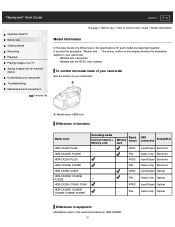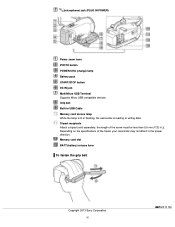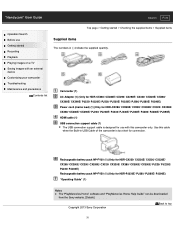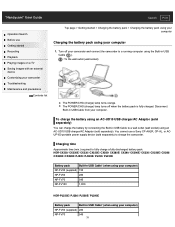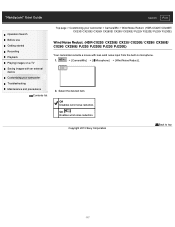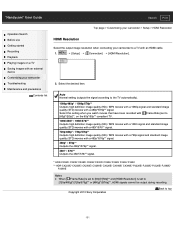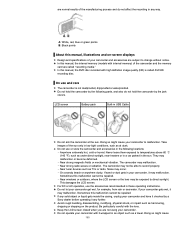Sony HDR-CX220 Support and Manuals
Get Help and Manuals for this Sony item

View All Support Options Below
Free Sony HDR-CX220 manuals!
Problems with Sony HDR-CX220?
Ask a Question
Free Sony HDR-CX220 manuals!
Problems with Sony HDR-CX220?
Ask a Question
Most Recent Sony HDR-CX220 Questions
The Touch Tone Screen Is Not Responding. What Should I Do? Thank You.
The touch tone screen is not responding. What should I do? Thank you.
The touch tone screen is not responding. What should I do? Thank you.
(Posted by aokinjup 8 years ago)
Can I Use It Like A Webcam For My Computer?how?
(Posted by danielbadeaa 9 years ago)
How Do I Download Video To Windows 8
how do i download video from the camera to windows 8
how do i download video from the camera to windows 8
(Posted by kristinabainter 9 years ago)
Play Back Of Video
I recorded an event a few days ago. When I returned home, I was able to play it back, but when tryin...
I recorded an event a few days ago. When I returned home, I was able to play it back, but when tryin...
(Posted by shaybie71 9 years ago)
Can I Usemy Sony Hdr Cx230 As A Web Cam?
(Posted by daphya84 9 years ago)
Sony HDR-CX220 Videos
Popular Sony HDR-CX220 Manual Pages
Sony HDR-CX220 Reviews
We have not received any reviews for Sony yet.