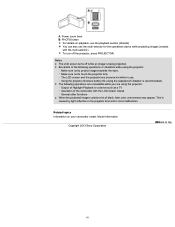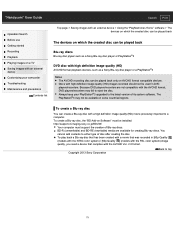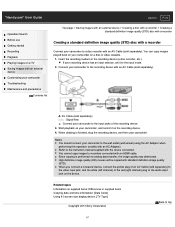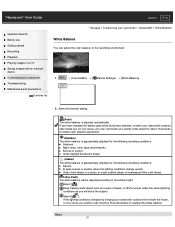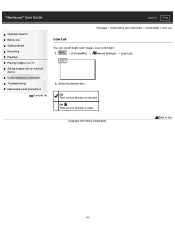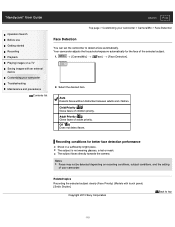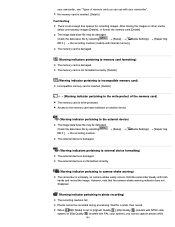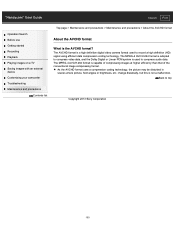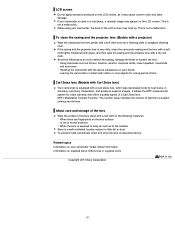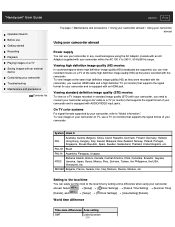Sony HDR-CX220 Support Question
Find answers below for this question about Sony HDR-CX220.Need a Sony HDR-CX220 manual? We have 2 online manuals for this item!
Question posted by LAST1LEFT on June 9th, 2014
Sony Super Exwave Color Video Camera Model Ssc-e473 I Need The Manuel.
Is This Security Camera IR READY ? If Not What Exactly Is a IR Ready Camera?
Current Answers
Answer #1: Posted by TechSupport101 on June 9th, 2014 10:09 PM
Hi. Find the manual here http://www.manualslib.com/manual/321533/Sony-Ssc-E473.html
Related Sony HDR-CX220 Manual Pages
Similar Questions
How Do I Download Video To Windows 8
how do i download video from the camera to windows 8
how do i download video from the camera to windows 8
(Posted by kristinabainter 9 years ago)
Is There An Upgrade Video Camera You Can Use As A Webcam?
I have a Sony Hdr-cx220 and apparantly you can't use it as a webcam. Is there a model similar that I...
I have a Sony Hdr-cx220 and apparantly you can't use it as a webcam. Is there a model similar that I...
(Posted by phillipwajda 10 years ago)
Sony Dcr-trv480e Digital Video Camera Recorder File Softeare Need On Windows 7
(Posted by nishad0000 10 years ago)
How To Transfer Video From Hdr Cx 210 Camera To Computer
(Posted by lynxbishop 11 years ago)