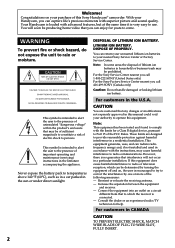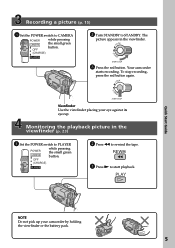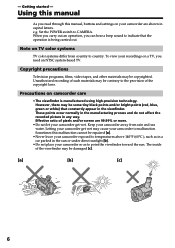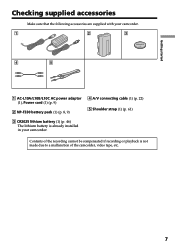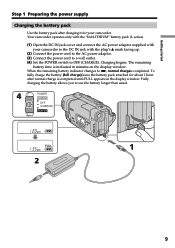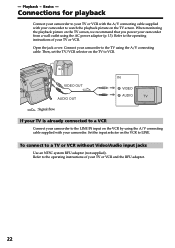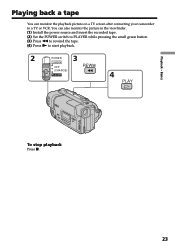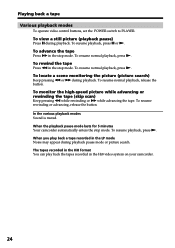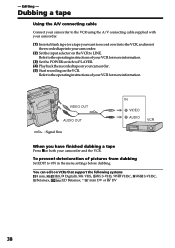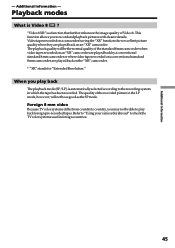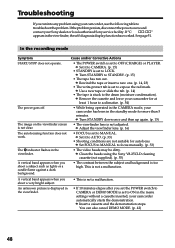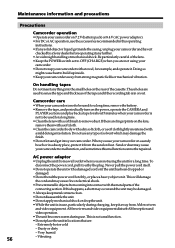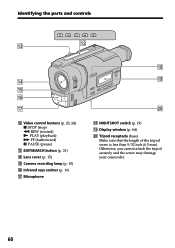Sony CCD-TR517 Support Question
Find answers below for this question about Sony CCD-TR517 - Video Camera Recorder 8mm.Need a Sony CCD-TR517 manual? We have 2 online manuals for this item!
Question posted by Stickherlady on August 15th, 2021
How Do I Get My Sound Back On My Camcorder
The person who posted this question about this Sony product did not include a detailed explanation. Please use the "Request More Information" button to the right if more details would help you to answer this question.
Current Answers
Answer #1: Posted by SonuKumar on August 16th, 2021 6:56 AM
https://www.manualslib.com/manual/157642/Sony-Handycam-Ccd-Tr517.html?page=24
http://www.chyangwa.com/download/instruction/SONY/CCD-TR517(EN).pdf
Please respond to my effort to provide you with the best possible solution by using the "Acceptable Solution" and/or the "Helpful" buttons when the answer has proven to be helpful.
Regards,
Sonu
Your search handyman for all e-support needs!!
Related Sony CCD-TR517 Manual Pages
Similar Questions
Hi Is This Video Camcorder Good For Recording Live Music Shows With Bands??
(Posted by redbullock 11 years ago)
How Can I Remove Sound From Video After Or Before Recording Video?
How can I remove the sound from a recording after or before recording a video? I have the Sony HDR-C...
How can I remove the sound from a recording after or before recording a video? I have the Sony HDR-C...
(Posted by dqsmooth00 12 years ago)
How To Get Audio While Viewing Video On A Handycam Ccd-tr517
I'm trying to view some old 8mm tapes on the camera itself and can't figure out how to get the sound...
I'm trying to view some old 8mm tapes on the camera itself and can't figure out how to get the sound...
(Posted by vbrock 12 years ago)
Compatbility Of 8.4 Power Adapter With Sony Ccdtr517 Camcorder( Battery Is 7.2 V
can i use the 8.4 volt adapter model ac-L15B/L 15 A/L 10 /AL 100 on a sony ccd tr517 camcorder. the ...
can i use the 8.4 volt adapter model ac-L15B/L 15 A/L 10 /AL 100 on a sony ccd tr517 camcorder. the ...
(Posted by jjjhuffman 12 years ago)