Sony CCD-TR517WR - Video Camera Recorder 8mm Support and Manuals
Get Help and Manuals for this Sony item
This item is in your list!

View All Support Options Below
Free Sony CCD-TR517WR manuals!
Problems with Sony CCD-TR517WR?
Ask a Question
Free Sony CCD-TR517WR manuals!
Problems with Sony CCD-TR517WR?
Ask a Question
Popular Sony CCD-TR517WR Manual Pages
Primary User Manual - Page 1


CCD-TR517
Model No. CCD-TR517
©1999 Sony Corporation Refer to these numbers whenever you call upon your Sony dealer regarding this manual thoroughly, and retain it for future reference.
Serial No.
Model No. 3-868-320-11 (1)
Video Camera Recorder
Operating Instructions
Before operating the unit, please read this product. AC-L
Serial No. Record the serial number in the...
Primary User Manual - Page 2
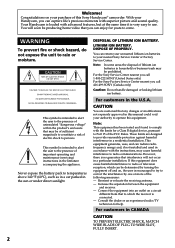
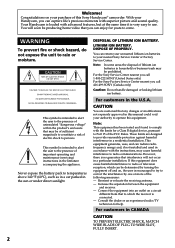
...-222-SONY (United States only) For the Sony Factory Service Center nearest you can capture life's precious moments with the limits for help. CAUTION
You are designed to temperatures above 140 °F (60°C), such as in a car parked in a residential installation. However, there is intended to alert the user to operate this manual could...
Primary User Manual - Page 3
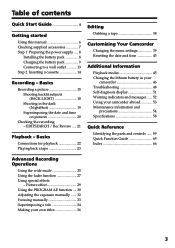
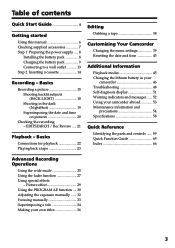
...Picture effect 29 Using the PROGRAM AE function .... 30 Adjusting the exposure manually ...... 32 Focusing manually 33 Superimposing a title 34 Making your camcorder abroad 53 Maintenance information and
precautions 54 Specifications 58
Quick Reference
Identifying the parts and controls ...... 59 Quick Function Guide 65 Index 66
Advanced Recording Operations
Using the wide mode 25 Using...
Primary User Manual - Page 6
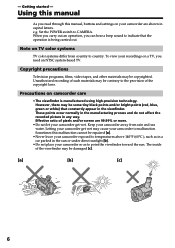
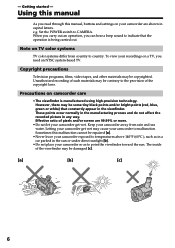
...get wet. Sometimes this manual, buttons and settings on camcorder care
•The viewfinder is being carried out. Set the POWER switch to malfunction.../or screen are shown in the viewfinder. Using this manual
As you read through this malfunction cannot be repaired [a].
•Never leave your camcorder so as in...CAMERA. When you carry out an operation, you need an NTSC system-based ...
Primary User Manual - Page 13
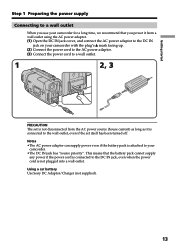
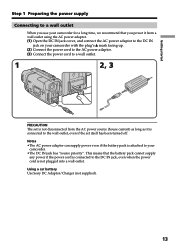
...jack, even when the power cord is not plugged into a wall outlet.
Using a car battery Use Sony DC Adaptor/Charger (not supplied).
13
Getting started
Step 1 Preparing the power supply
Connecting to a ... AC power adaptor. (3) Connect the power cord to a wall outlet.
1
2, 3
PRECAUTION The set is not disconnected from the AC power source (house current) as long as it is connected to the wall ...
Primary User Manual - Page 19
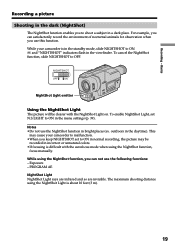
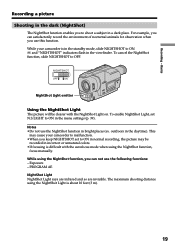
... NIGHTSHOT to ON. The maximum shooting distance using the NightShot function,
focus manually.
To enable NightShot Light, set to ON in incorrect or unnatural colors. •If focusing is about 10...NightShot Light emitter
Using the NightShot Light
The picture will be
recorded in the menu settings (p. 39). This
may be clearer with the autofocus mode when using the NightShot Light...
Primary User Manual - Page 20
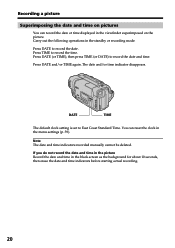
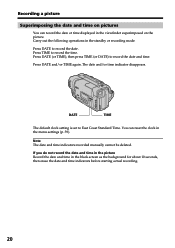
... and/or time indicator disappears. If you do not record the date and time in the picture Record the date and time in the menu settings (p. 39). Press DATE to record the date and time. Press DATE (or TIME), then press TIME (or DATE) to record the date.
Note The date...
Primary User Manual - Page 33
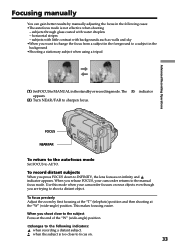
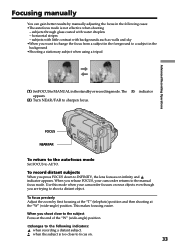
...FAR to sharpen focus. When you are trying to shoot a distant object. Advanced Recording Operations
Focusing manually
You can gain better results by first focusing at the "T" (telephoto) position and then shooting at...position. This makes focusing easier. FOCUS
NEAR/FAR
To return to the autofocus mode
Set FOCUS to INFINITY, the lens focuses on .
33
subjects through glass coated with ...
Primary User Manual - Page 38
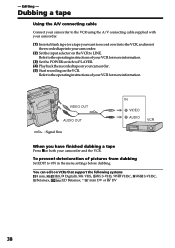
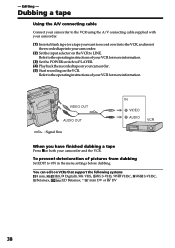
Editing -
Refer to LINE. You can edit on the VCR to the operating instructions of your camcorder.
(2) Set the input selector on VCRs that support the following systems
8 mm,
Hi8, Digital8, VHS,
S-VHS,
VHSC,
Betamax,... have finished dubbing a tape
Press xon both your VCR for more information.
(3) Set the POWER switch to the operating instructions of your camcorder and the VCR. -
Primary User Manual - Page 40
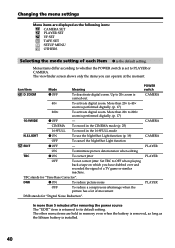
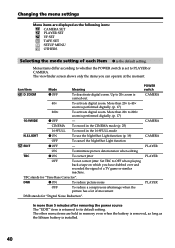
... memory even when the battery is removed, as long as the following icons:
CAMERA SET PLAYER SET VF SET TAPE SET SETUP MENU OTHERS
Selecting the mode setting of each item z is performed digitally. (p. 17)
200×
To activate digital zoom. Changing the menu settings
Menu items are held in the 16:9FULL mode
N.S.LIGHT
z ON
To use...
Primary User Manual - Page 43
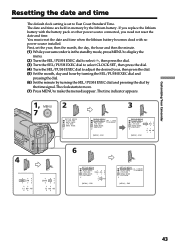
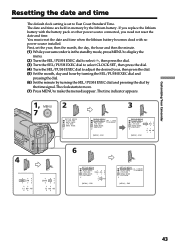
... when the lithium battery becomes dead with the battery pack or other power source connected, you replace the lithium battery with no power source installed. The time indicator appears.
1, MENU 7
2
SETUP MENU CLOCK SET AUTO DATE LTR SIZE DEMO MODE
SETUP MENU CLOCK SET JAN 1 1999 AUTO DATE 1 2 : 0 0 : 0 0AM LTR SIZE DEMO MODE
RETURN
[MENU] : END...
Primary User Manual - Page 48
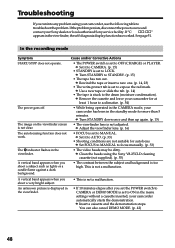
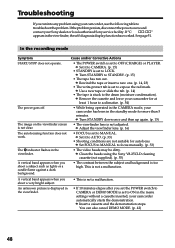
...Set FOCUS to MANUAL to STANDBY. (p. 15)
• The tape has run into any problem using the Sony... band appears when you set the POWER switch to CAMERA or DEMO MODE is ...set to the drum (moisture condensation). c Clean the heads using your Sony dealer or local authorized Sony service facility. c Remove the cassette and leave your camcorder for at least 1 hour to troubleshoot the problem...
Primary User Manual - Page 50
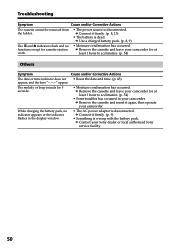
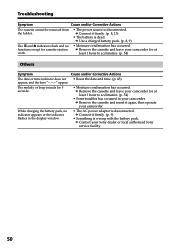
...it firmly. (p. 8, 13)
• The battery is disconnected. Troubleshooting
Symptom
Cause and/or Corrective Actions
The cassette cannot be removed from the...bars "--:--:--" appear. The melody or beep sounds for at least 1 hour to acclimatize. (p. 54)
• Some troubles has occurred in the display window.
• The AC power adaptor is dead.
c Contact your camcorder for 5 seconds...
Primary User Manual - Page 58


...CCD (Charged Coupled Device) Approx. 270,000 pixels (Effective: Approx. 250,000 pixels) Lens Combined power zoom lens Filter diameter 37 mm 20× (Optical), 200× (Digital) Focal length 5/32 - 2 7/8 in. (3.6 - 72 mm) When converted to a 35 mm still camera... × 39 × 62 mm) (w/h/d) excluding projecting parts Mass (approx.) 9.8 oz (280 g) excluding power cord...Specifications
Video camera...
Primary User Manual - Page 66
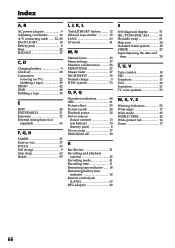
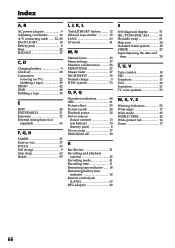
... 38 BACK LIGHT 18 Battery pack 8 Beep 42 BOUNCE 27
C, D
Charging battery 9 Clock set 43 Connection
(viewing on TV 22 (dubbing a tape 38 DEMO 42 DNR 40 Dubbing a...
"InfoLITHIUM" battery ........ 12 Infrared rays emitter 19 LANC 63 LP mode 41
M, N
Manual focus 33 Menu settings 39 Moisture condensation .......... 54 MONOTONE 27 Mosaic fader 27 NIGHTSHOT 19 Normal charge 9 NTSC system...
Sony CCD-TR517WR Reviews
Do you have an experience with the Sony CCD-TR517WR that you would like to share?
Earn 750 points for your review!
We have not received any reviews for Sony yet.
Earn 750 points for your review!
