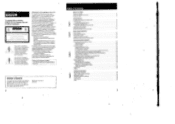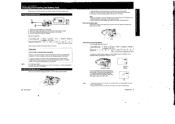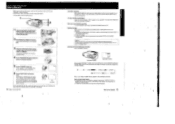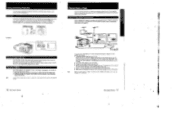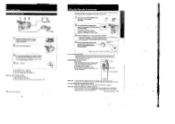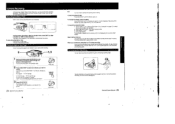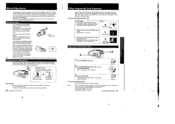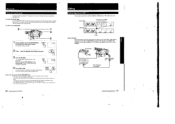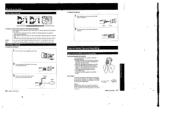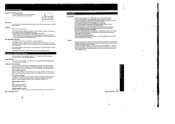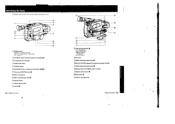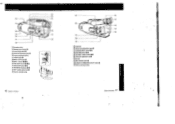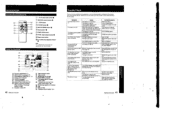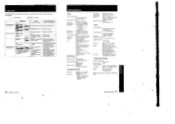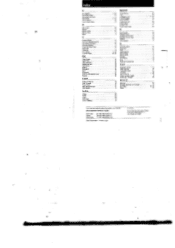Sony CCD-FX310 Support Question
Find answers below for this question about Sony CCD-FX310.Need a Sony CCD-FX310 manual? We have 1 online manual for this item!
Question posted by bobkerestes on March 19th, 2023
Sony Video Camera Recorder 8 (ccd-fx310) Troubleshooting
Current Answers
Answer #1: Posted by SonuKumar on March 19th, 2023 8:19 PM
service manual available
or
It's possible that your Sony CCD-FX310 video camera recorder has developed a mechanical or electronic issue after not being used for a long time. Here are a few potential solutions:
Clean the Tape Mechanism: Over time, the tape mechanism can become dirty and cause issues with tape loading and unloading. Try using a head cleaning cassette to clean the tape heads and mechanism.
Replace the Battery: If the battery hasn't been used or charged for a long time, it may have deteriorated and no longer hold a charge. Try replacing the battery with a new one and see if that resolves the issue.
Please respond to my effort to provide you with the best possible solution by using the "Acceptable Solution" and/or the "Helpful" buttons when the answer has proven to be helpful.
Regards,
Sonu
Your search handyman for all e-support needs!!
Related Sony CCD-FX310 Manual Pages
Similar Questions
why my camera wont play cassette?it keeps giving me an error message of c3221...reinsert cassette......
I have three jack lines (red, white, and yellow color) that can connect to LG one touch recording ma...