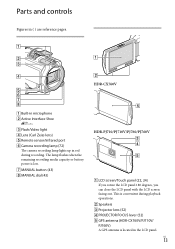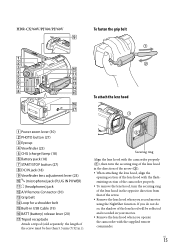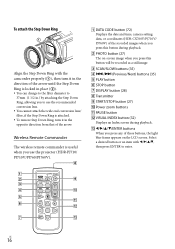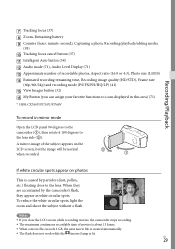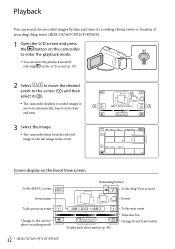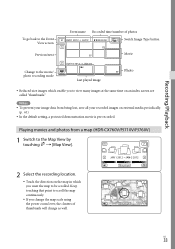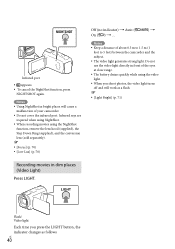Sony HDR-PJ760V Support Question
Find answers below for this question about Sony HDR-PJ760V.Need a Sony HDR-PJ760V manual? We have 3 online manuals for this item!
Question posted by mayam on June 30th, 2014
Pj760v Which Recording Mode Should I Use
The person who posted this question about this Sony product did not include a detailed explanation. Please use the "Request More Information" button to the right if more details would help you to answer this question.
Current Answers
Related Sony HDR-PJ760V Manual Pages
Similar Questions
I Want To Buy Sony Hdr-pj760v Where Is Available This Camera
9i want to buy Sony HDR-PJ760V where is available this camera
9i want to buy Sony HDR-PJ760V where is available this camera
(Posted by universalstudios 8 years ago)
How To Download Video From Sony Video Camera Hdr-cx190 To A Mac Computer
(Posted by kichison 10 years ago)
What Is The Difference Between The Hdr-pj760v And The Hdr-cx760v?
(Posted by dmeseguer 11 years ago)
Desired Recording Mode For The Sony Hdr-cx700v
I recently purchased the Sony HDR-CX700V and am a little confused as to which Recording Mode I shoul...
I recently purchased the Sony HDR-CX700V and am a little confused as to which Recording Mode I shoul...
(Posted by ndjoe 12 years ago)