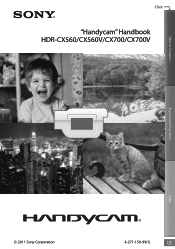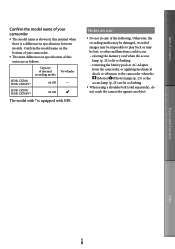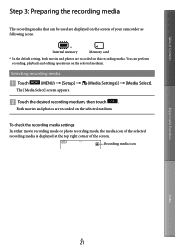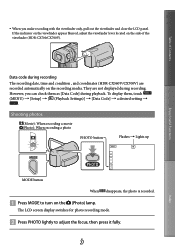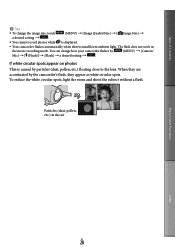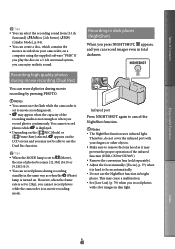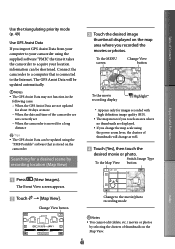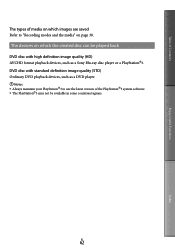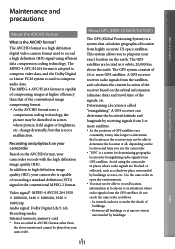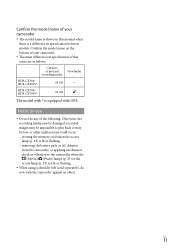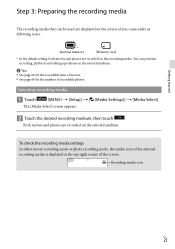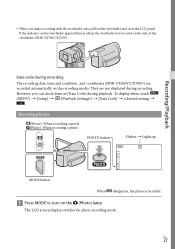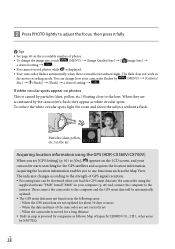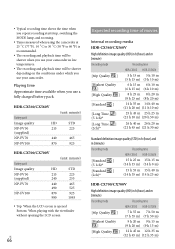Sony HDR-CX700V Support Question
Find answers below for this question about Sony HDR-CX700V.Need a Sony HDR-CX700V manual? We have 2 online manuals for this item!
Question posted by ndjoe on November 24th, 2011
Desired Recording Mode For The Sony Hdr-cx700v
I recently purchased the Sony HDR-CX700V and am a little confused as to which Recording Mode I should use. I bought the camera for the high resolution, but while reading reviews, I noticed that some Recording Modes don't enable you to use Pinnacle Studio 15 to make movies on your computer and burn to either DVD or Blu-ray. Which Recording Mode should I use? The default setting on the camera is Standard HQ. Will that Recording Mode be sufficient to produce high resoulution movies that I can use with my Pinnacle Studio 15 program, or should I select a different Recording Mode. Your response will be greatly appreciated.
Current Answers
Related Sony HDR-CX700V Manual Pages
Similar Questions
Sony Video Camera Recorder 8 (ccd-fx310) Troubleshooting
I have a Sony Video Camera Recorder 8 (CCD-FX310) which has not been used for years....... I am supp...
I have a Sony Video Camera Recorder 8 (CCD-FX310) which has not been used for years....... I am supp...
(Posted by bobkerestes 1 year ago)
Video Camera Eating Tapes
My video camera Sony DCR-TRV27 started messing up tapes (eating tapes) Any sugestion
My video camera Sony DCR-TRV27 started messing up tapes (eating tapes) Any sugestion
(Posted by janosurimb 1 year ago)
Whatis The Difference Between Hdr-cx700v And Hdr-cx700ve Model?
WHAT IS THE DIFFERENCE BETWEEN HDR-CX700V and HDR-CX700VE models?
WHAT IS THE DIFFERENCE BETWEEN HDR-CX700V and HDR-CX700VE models?
(Posted by gostrerov 11 years ago)
How To Record Video In A Single File Without Braking In To Several Files.
how to record video in a single file without braking in to several files.
how to record video in a single file without braking in to several files.
(Posted by nuwanmedia 12 years ago)