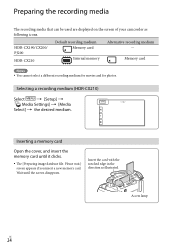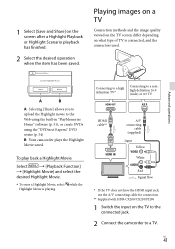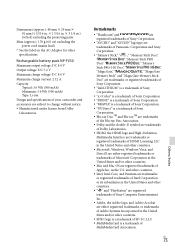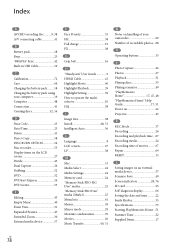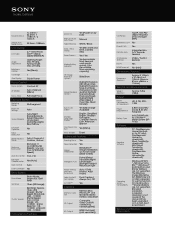Sony HDR-CX190 Support and Manuals
Get Help and Manuals for this Sony item

View All Support Options Below
Free Sony HDR-CX190 manuals!
Problems with Sony HDR-CX190?
Ask a Question
Free Sony HDR-CX190 manuals!
Problems with Sony HDR-CX190?
Ask a Question
Most Recent Sony HDR-CX190 Questions
Sony Handycam Hdr-190
On the view finder looks like a hand pointing to the right what that mean
On the view finder looks like a hand pointing to the right what that mean
(Posted by je287818 7 months ago)
Does This Have Night Vision
Looking to buy one but need night vision
Looking to buy one but need night vision
(Posted by humphreychristy4 1 year ago)
Is There Any Way I Can Keep The Fader On All The Time
I find it difficult to operate camcorder when trying to use the fade option especially when fading o...
I find it difficult to operate camcorder when trying to use the fade option especially when fading o...
(Posted by plane80 9 years ago)
Sony Hdr Cx190 How To Delete Images And Videos
(Posted by datmzj 9 years ago)
Sony HDR-CX190 Videos
Popular Sony HDR-CX190 Manual Pages
Sony HDR-CX190 Reviews
 Sony has a rating of 5.00 based upon 1 review.
Get much more information including the actual reviews and ratings that combined to make up the overall score listed above. Our reviewers
have graded the Sony HDR-CX190 based upon the following criteria:
Sony has a rating of 5.00 based upon 1 review.
Get much more information including the actual reviews and ratings that combined to make up the overall score listed above. Our reviewers
have graded the Sony HDR-CX190 based upon the following criteria:
- Durability [1 rating]
- Cost Effective [1 rating]
- Quality [1 rating]
- Operate as Advertised [1 rating]
- Customer Service [1 rating]