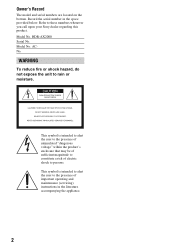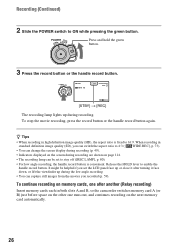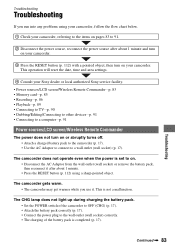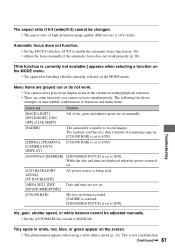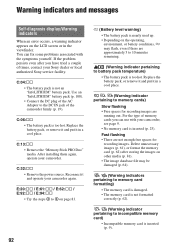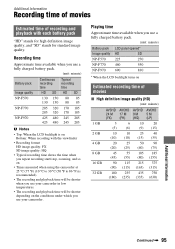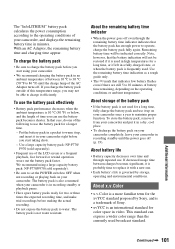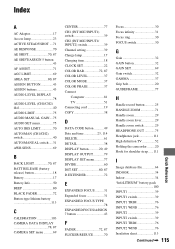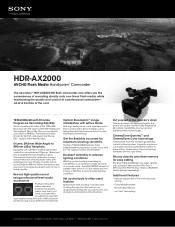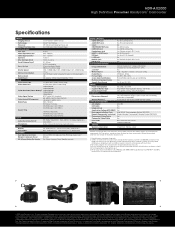Sony HDR-AX2000 - Avchd Flash Media Handycam Camcorder Support and Manuals
Get Help and Manuals for this Sony item

View All Support Options Below
Free Sony HDR-AX2000 manuals!
Problems with Sony HDR-AX2000?
Ask a Question
Free Sony HDR-AX2000 manuals!
Problems with Sony HDR-AX2000?
Ask a Question
Most Recent Sony HDR-AX2000 Questions
How To Download English Language To My Hdr-ax2000
I Bought A Used Sony Hdr-ax2000 From Japan, I Can Not Find English Language In Menu (others). How I ...
I Bought A Used Sony Hdr-ax2000 From Japan, I Can Not Find English Language In Menu (others). How I ...
(Posted by hengnguon16 1 year ago)
Translate Menu
Hi,How can I translate my Sony HDR-AX2000 from Japanese to English. It didn't come with more languag...
Hi,How can I translate my Sony HDR-AX2000 from Japanese to English. It didn't come with more languag...
(Posted by ansantini 2 years ago)
Composite Output Delay
i am using the hdr ax2000 in a two camera setup with a switcher using the composite outputs of both ...
i am using the hdr ax2000 in a two camera setup with a switcher using the composite outputs of both ...
(Posted by jaycummins 12 years ago)
Sony HDR-AX2000 Videos
Popular Sony HDR-AX2000 Manual Pages
Sony HDR-AX2000 Reviews
We have not received any reviews for Sony yet.