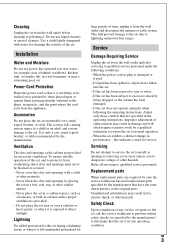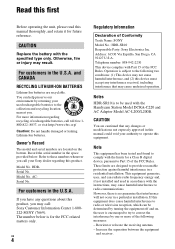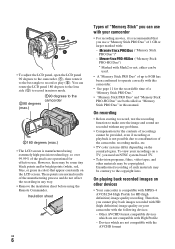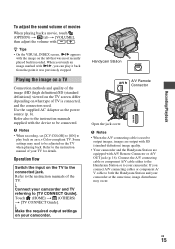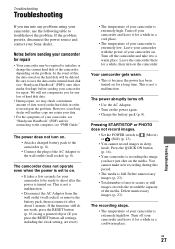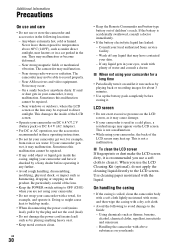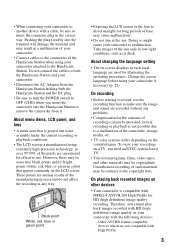Sony HDR-SR10D - High Definition Avchd 120gb Hdd Handycam? Camcorder Support and Manuals
Get Help and Manuals for this Sony item

View All Support Options Below
Free Sony HDR-SR10D manuals!
Problems with Sony HDR-SR10D?
Ask a Question
Free Sony HDR-SR10D manuals!
Problems with Sony HDR-SR10D?
Ask a Question
Most Recent Sony HDR-SR10D Questions
Fail Sony Hdr-sr11
E:62:10 ???
Help Me, Please
My camera write E:62:10
My camera write E:62:10
(Posted by igorvtoth 11 years ago)
Popular Sony HDR-SR10D Manual Pages
Sony HDR-SR10D Reviews
We have not received any reviews for Sony yet.