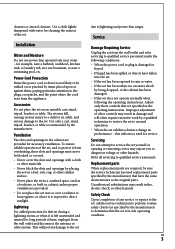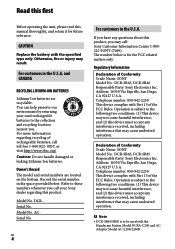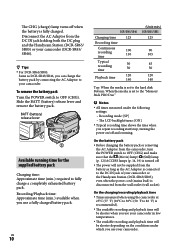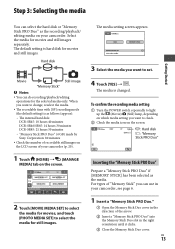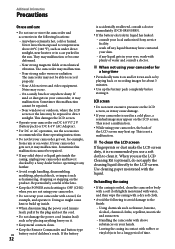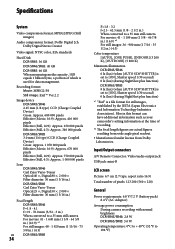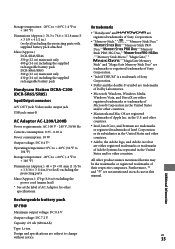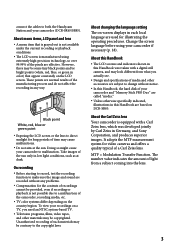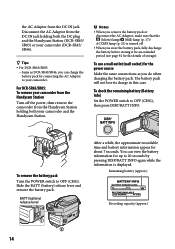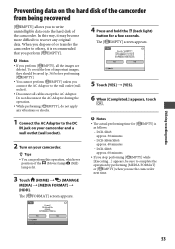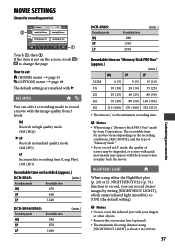Sony DCR-SR46 - Hdd Handycam Camcorder Support and Manuals
Get Help and Manuals for this Sony item

View All Support Options Below
Free Sony DCR-SR46 manuals!
Problems with Sony DCR-SR46?
Ask a Question
Free Sony DCR-SR46 manuals!
Problems with Sony DCR-SR46?
Ask a Question
Most Recent Sony DCR-SR46 Questions
Sony Sr46 Will Not Connect To Computer
(Posted by suehsasla 9 years ago)
Screen Not Working. What's Involved To Repare It. At What Cost.
(Posted by almac80 10 years ago)
Changing The Language Display Mode On A Sony Dcr-sr46 Handycam
screen display is in chinese , how do i change the language to english, I cant read the chinese form...
screen display is in chinese , how do i change the language to english, I cant read the chinese form...
(Posted by mikedprojects 11 years ago)
With This Device Can We Use A External Mic And Hook Up To The Camera ?
(Posted by coburton 12 years ago)
How To Record To Memory Stick
(Posted by Kcampanaro 12 years ago)
Sony DCR-SR46 Videos
Popular Sony DCR-SR46 Manual Pages
Sony DCR-SR46 Reviews
We have not received any reviews for Sony yet.