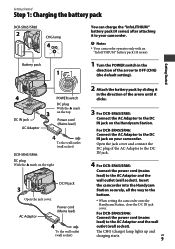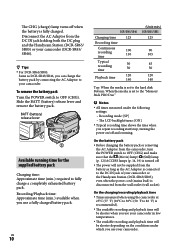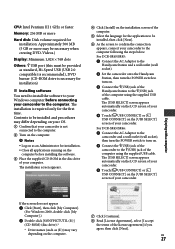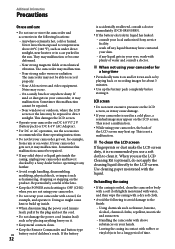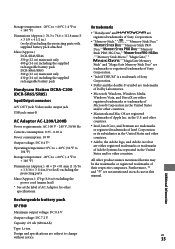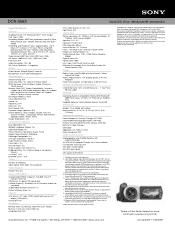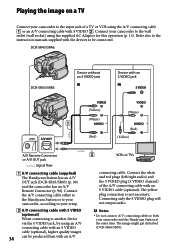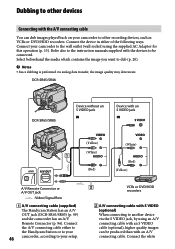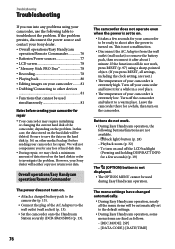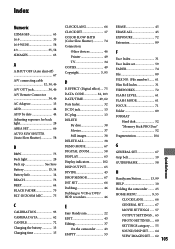Sony DCR-SR65 - 40gb Hdd Handycam Camcorder Support and Manuals
Get Help and Manuals for this Sony item

View All Support Options Below
Free Sony DCR-SR65 manuals!
Problems with Sony DCR-SR65?
Ask a Question
Free Sony DCR-SR65 manuals!
Problems with Sony DCR-SR65?
Ask a Question
Most Recent Sony DCR-SR65 Questions
Driver For Sony Dcr-sr65e
I Need A Driver For Dcr-65e Camcoder For Windows 7, 64 Bit
I Need A Driver For Dcr-65e Camcoder For Windows 7, 64 Bit
(Posted by stnyfors 9 years ago)
Danifiquei Meu Cd De Instalação Da Sony Dcr-sr65. Onde Posso Adquirir Outro?
(Posted by mhugorodolf 11 years ago)
Danifiquei Meu Cd De Instalação Da Sony Dcr-sr65. Onde Posso Adquirir Outro?
(Posted by mhugorodolf 11 years ago)
The Internal Battery Will Not Hold A Charge Any Longer
How do I go about replacing the internal battery - this will no longer hold onto daye/time or record...
How do I go about replacing the internal battery - this will no longer hold onto daye/time or record...
(Posted by drlanceboyle 11 years ago)
Sony DCR-SR65 Videos
Popular Sony DCR-SR65 Manual Pages
Sony DCR-SR65 Reviews
We have not received any reviews for Sony yet.