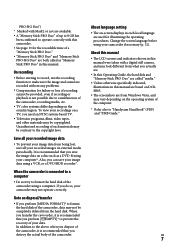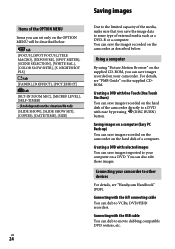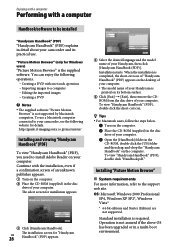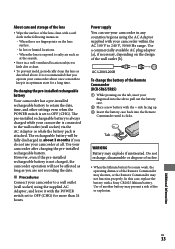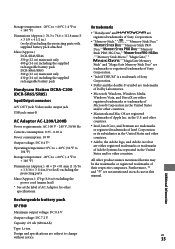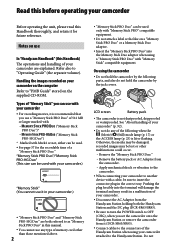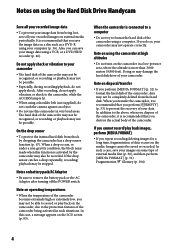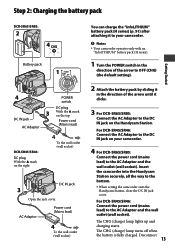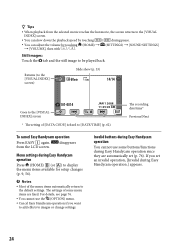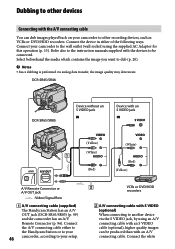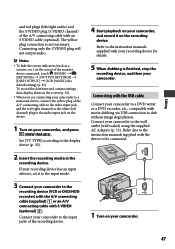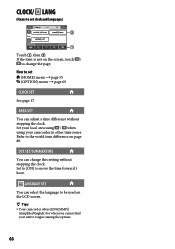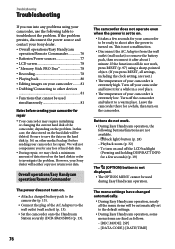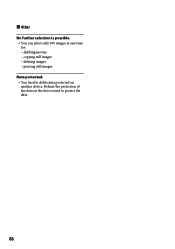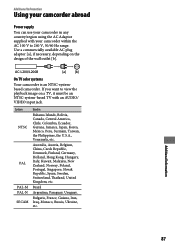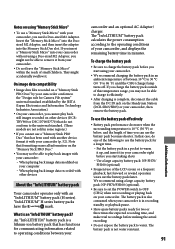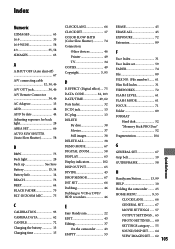Sony DCR-SR46 Support Question
Find answers below for this question about Sony DCR-SR46 - Hdd Handycam Camcorder.Need a Sony DCR-SR46 manual? We have 6 online manuals for this item!
Question posted by coburton on March 14th, 2012
With This Device Can We Use A External Mic And Hook Up To The Camera ?
The person who posted this question about this Sony product did not include a detailed explanation. Please use the "Request More Information" button to the right if more details would help you to answer this question.
Current Answers
Related Sony DCR-SR46 Manual Pages
Similar Questions
Adding External Mic. Or Getting Direct Sound Input From The Mixture.
can we add external mic in DCR-SX65 like telescopic mic or interview mic.Can we take in sound direct...
can we add external mic in DCR-SX65 like telescopic mic or interview mic.Can we take in sound direct...
(Posted by binayavaidya 4 years ago)
Using An External Mic With The Sony Hdr Tg5ve?
Is it possible to use an external mic with the Sony HDR TG5VE? Thanks
Is it possible to use an external mic with the Sony HDR TG5VE? Thanks
(Posted by rebecca38536 9 years ago)
Changing The Language Display Mode On A Sony Dcr-sr46 Handycam
screen display is in chinese , how do i change the language to english, I cant read the chinese form...
screen display is in chinese , how do i change the language to english, I cant read the chinese form...
(Posted by mikedprojects 11 years ago)
Any Way To Attach An External Mic To This Camera?
I'd like to know if there's a way to attach an external mic to the sony hdr cx190 video camera. than...
I'd like to know if there's a way to attach an external mic to the sony hdr cx190 video camera. than...
(Posted by zogs92 11 years ago)
Hdd
my Sony handy cam doesn't work.error always appear when i use it.(hdd format error)31:00.what will i...
my Sony handy cam doesn't work.error always appear when i use it.(hdd format error)31:00.what will i...
(Posted by eduardojugs 12 years ago)