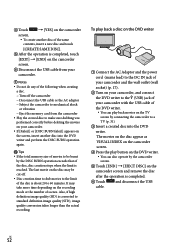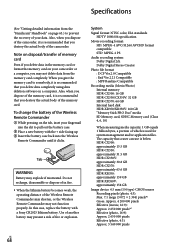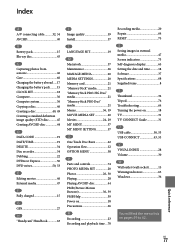Sony HDR-CX350V - High Definition Flash Memory Handycam Camcorder; Bronze Support and Manuals
Get Help and Manuals for this Sony item

View All Support Options Below
Free Sony HDR-CX350V manuals!
Problems with Sony HDR-CX350V?
Ask a Question
Free Sony HDR-CX350V manuals!
Problems with Sony HDR-CX350V?
Ask a Question
Most Recent Sony HDR-CX350V Questions
Gps Tracking
Does the GPS feature on the Sony HDR-CX350Vallow you to track the path you've taken while recording?...
Does the GPS feature on the Sony HDR-CX350Vallow you to track the path you've taken while recording?...
(Posted by wilsonsalls 12 years ago)
Sony HDR-CX350V Videos
Popular Sony HDR-CX350V Manual Pages
Sony HDR-CX350V Reviews
We have not received any reviews for Sony yet.