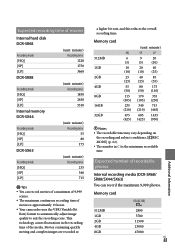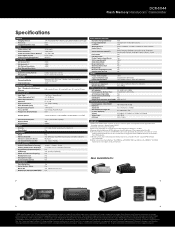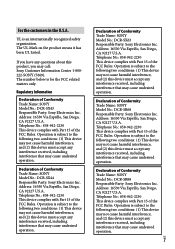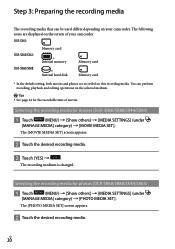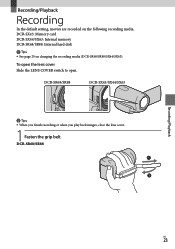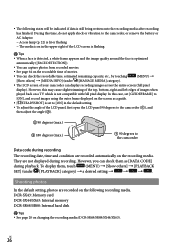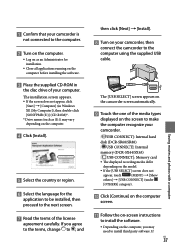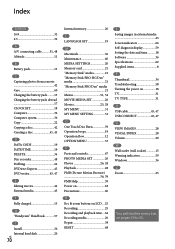Sony DCR-SX44 - Flash Memory Handycam Camcorder Support and Manuals
Get Help and Manuals for this Sony item

View All Support Options Below
Free Sony DCR-SX44 manuals!
Problems with Sony DCR-SX44?
Ask a Question
Free Sony DCR-SX44 manuals!
Problems with Sony DCR-SX44?
Ask a Question
Most Recent Sony DCR-SX44 Questions
What Is The Model Number Of Remote Control
What is model nimber if remote control
What is model nimber if remote control
(Posted by 1990acc1990 4 years ago)
How Do I Get Time And Date Stamp On Videos I Download To My Computer?
(Posted by jzironhorse 8 years ago)
How To Switch To Memory Card On Sony Dcr-sx44
(Posted by jthecry 9 years ago)
Mss
I own a Sony digtal video Camera recorder Model DCR-SX44 and when I put mode on the movie it reads o...
I own a Sony digtal video Camera recorder Model DCR-SX44 and when I put mode on the movie it reads o...
(Posted by mundymar 10 years ago)
How To Record Tv Sony Handycam Dcr-sx44
(Posted by pniradank 10 years ago)
Sony DCR-SX44 Videos
Popular Sony DCR-SX44 Manual Pages
Sony DCR-SX44 Reviews
We have not received any reviews for Sony yet.