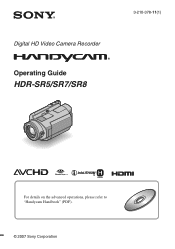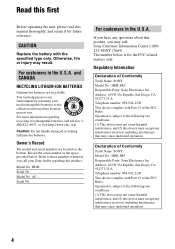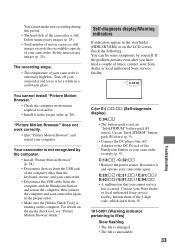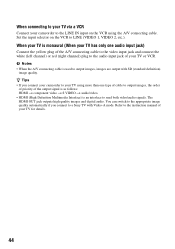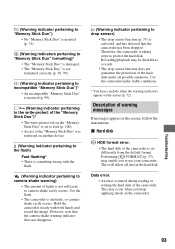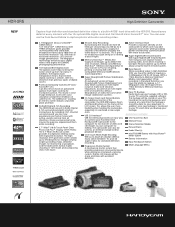Sony HDR-SR5/C - Handycam Avchd High Definition Hdd Camcorder Support and Manuals
Get Help and Manuals for this Sony item

View All Support Options Below
Free Sony HDR-SR5/C manuals!
Problems with Sony HDR-SR5/C?
Ask a Question
Free Sony HDR-SR5/C manuals!
Problems with Sony HDR-SR5/C?
Ask a Question
Most Recent Sony HDR-SR5/C Questions
How Can I Get The Handy Cam Station And Usb Cable
(Posted by olopez 11 years ago)
Sony HDR-SR5/C Videos
Popular Sony HDR-SR5/C Manual Pages
Sony HDR-SR5/C Reviews
We have not received any reviews for Sony yet.