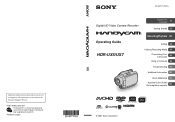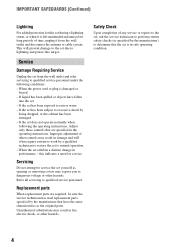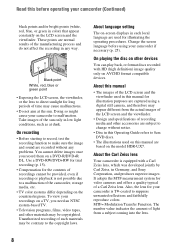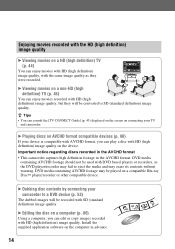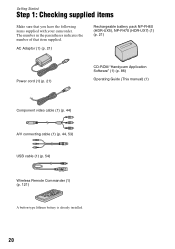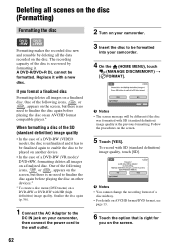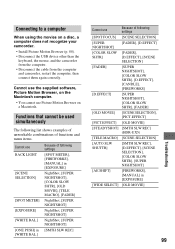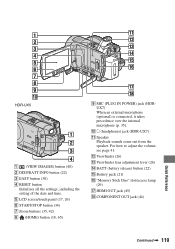Sony HDR UX7 - 6MP AVCHD DVD High Definition Camcorder Support and Manuals
Get Help and Manuals for this Sony item

View All Support Options Below
Free Sony HDR UX7 manuals!
Problems with Sony HDR UX7?
Ask a Question
Free Sony HDR UX7 manuals!
Problems with Sony HDR UX7?
Ask a Question
Most Recent Sony HDR UX7 Questions
Sony Hdr-ux7 Software
(Posted by miskom 11 years ago)
Cracked Screen
can the screen be replaced? the housing is fine and the non-cracked portion works fine.
can the screen be replaced? the housing is fine and the non-cracked portion works fine.
(Posted by specboy2001 12 years ago)
Sony HDR UX7 Videos
Popular Sony HDR UX7 Manual Pages
Sony HDR UX7 Reviews
We have not received any reviews for Sony yet.