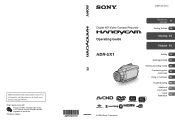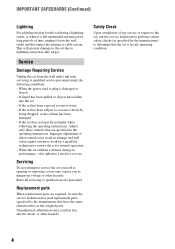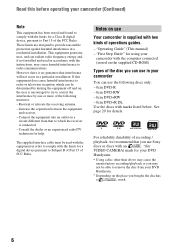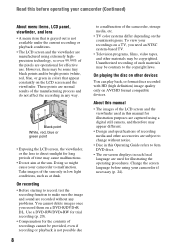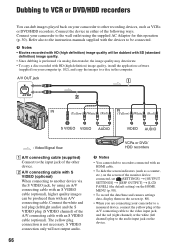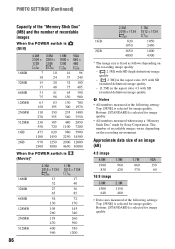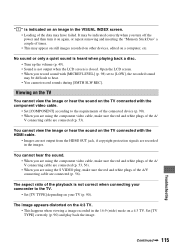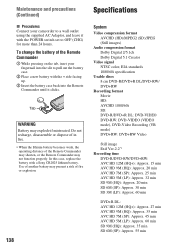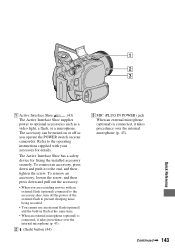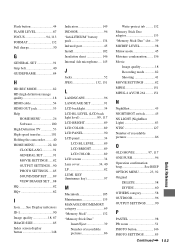Sony HDR UX1 - AVCHD 4MP High-Definition DVD Camcorder Support and Manuals
Get Help and Manuals for this Sony item

View All Support Options Below
Free Sony HDR UX1 manuals!
Problems with Sony HDR UX1?
Ask a Question
Free Sony HDR UX1 manuals!
Problems with Sony HDR UX1?
Ask a Question
Sony HDR UX1 Videos
Popular Sony HDR UX1 Manual Pages
Sony HDR UX1 Reviews
We have not received any reviews for Sony yet.