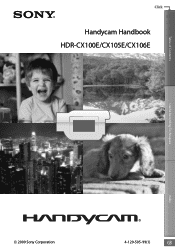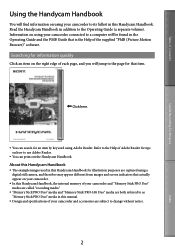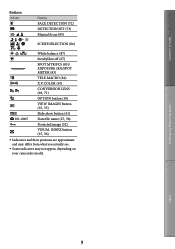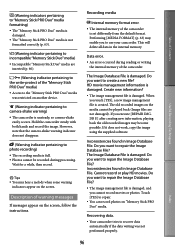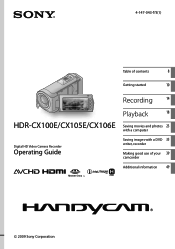Sony HDR-CX100E - Pal High Definition Handycam Camcorder Support and Manuals
Get Help and Manuals for this Sony item

View All Support Options Below
Free Sony HDR-CX100E manuals!
Problems with Sony HDR-CX100E?
Ask a Question
Free Sony HDR-CX100E manuals!
Problems with Sony HDR-CX100E?
Ask a Question
Sony HDR-CX100E Videos
Popular Sony HDR-CX100E Manual Pages
Sony HDR-CX100E Reviews
We have not received any reviews for Sony yet.