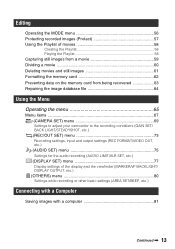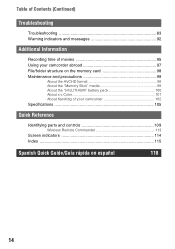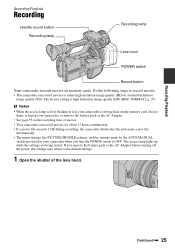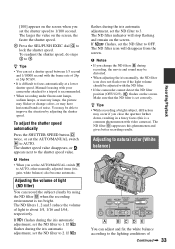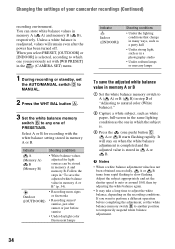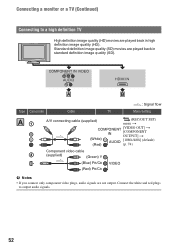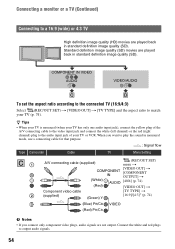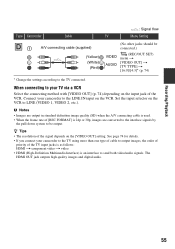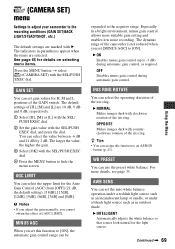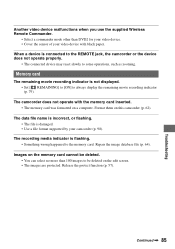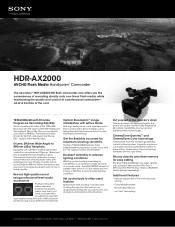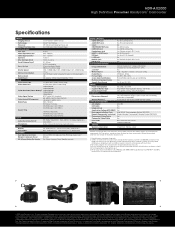Sony HDR-AX2000 Support Question
Find answers below for this question about Sony HDR-AX2000 - Avchd Flash Media Handycam Camcorder.Need a Sony HDR-AX2000 manual? We have 3 online manuals for this item!
Question posted by ansantini on October 18th, 2021
Translate Menu
Hi,How can I translate my Sony HDR-AX2000 from Japanese to English. It didn't come with more languages.
Current Answers
Answer #1: Posted by SonuKumar on October 19th, 2021 10:09 AM
Please respond to my effort to provide you with the best possible solution by using the "Acceptable Solution" and/or the "Helpful" buttons when the answer has proven to be helpful.
Regards,
Sonu
Your search handyman for all e-support needs!!
Related Sony HDR-AX2000 Manual Pages
Similar Questions
Sony Video Camera Recorder 8 (ccd-fx310) Troubleshooting
I have a Sony Video Camera Recorder 8 (CCD-FX310) which has not been used for years....... I am supp...
I have a Sony Video Camera Recorder 8 (CCD-FX310) which has not been used for years....... I am supp...
(Posted by bobkerestes 1 year ago)
Video Camera Eating Tapes
My video camera Sony DCR-TRV27 started messing up tapes (eating tapes) Any sugestion
My video camera Sony DCR-TRV27 started messing up tapes (eating tapes) Any sugestion
(Posted by janosurimb 1 year ago)
How To Download English Language To My Hdr-ax2000
I Bought A Used Sony Hdr-ax2000 From Japan, I Can Not Find English Language In Menu (others). How I ...
I Bought A Used Sony Hdr-ax2000 From Japan, I Can Not Find English Language In Menu (others). How I ...
(Posted by hengnguon16 1 year ago)
How Do I Pause My Sony Dcr-sx85 Handycam Digital Video Camera
(Posted by BUDpsc 10 years ago)
How To Download Video From Sony Video Camera Hdr-cx190 To A Mac Computer
(Posted by kichison 10 years ago)