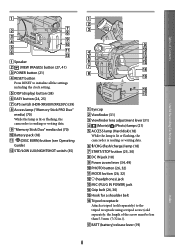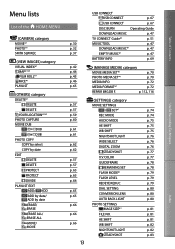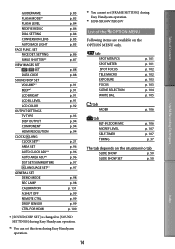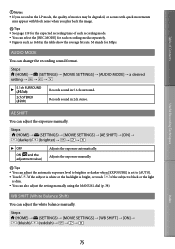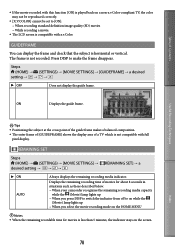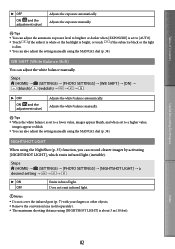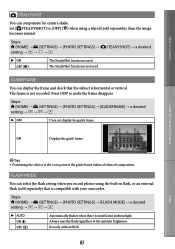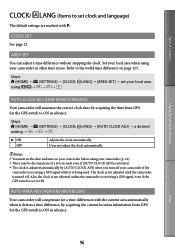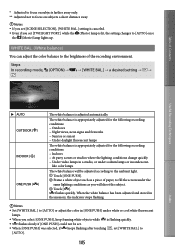Sony HDR XR500 - 120GB HDD High Def Camcorder Support and Manuals
Get Help and Manuals for this Sony item

View All Support Options Below
Free Sony HDR XR500 manuals!
Problems with Sony HDR XR500?
Ask a Question
Free Sony HDR XR500 manuals!
Problems with Sony HDR XR500?
Ask a Question
Most Recent Sony HDR XR500 Questions
Using Sony Hdr-xr500 To Stream To Facebook Live
How can you stream from Sony hdr-xr500 to Facebook on pc? What cable do you use?
How can you stream from Sony hdr-xr500 to Facebook on pc? What cable do you use?
(Posted by cjbookman 4 years ago)
Sd Movie Area In Hdd Is Full Cannot Record Sd Movies
(Posted by irampersad 9 years ago)
I Have A Sony Hdr-xr500 Handy Cam And I Cannot Figure Out How To Dub Movies
from the internal hard drive to a Memory Stick Pro Duo. I follow the instructions in the manual on p...
from the internal hard drive to a Memory Stick Pro Duo. I follow the instructions in the manual on p...
(Posted by mikekremer 9 years ago)
How To Dub Movies From The Internal Hard Drive To Memory Stick Pro Duo.
(Posted by mikekremer 9 years ago)
Buffer Overflow Nach Ca. 8 Min
Nach ca. 8 Minuten Aufnahme kommt die Meldung buffer overflow und dann data repairing. Camera schalt...
Nach ca. 8 Minuten Aufnahme kommt die Meldung buffer overflow und dann data repairing. Camera schalt...
(Posted by lotharkittlaus 11 years ago)
Sony HDR XR500 Videos
Popular Sony HDR XR500 Manual Pages
Sony HDR XR500 Reviews
We have not received any reviews for Sony yet.