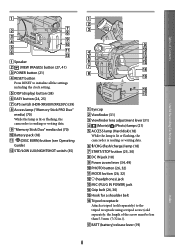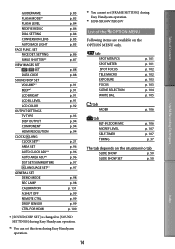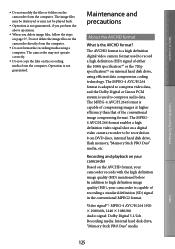Sony HDR XR500 Support Question
Find answers below for this question about Sony HDR XR500 - 120GB HDD High Def Camcorder.Need a Sony HDR XR500 manual? We have 1 online manual for this item!
Question posted by cjbookman on April 14th, 2020
Using Sony Hdr-xr500 To Stream To Facebook Live
Current Answers
Answer #1: Posted by BusterDoogen on April 14th, 2020 11:34 AM
Please respond to my effort to provide you with the best possible solution by using the "Acceptable Solution" and/or the "Helpful" buttons when the answer has proven to be helpful. Please feel free to submit further info for your question, if a solution was not provided. I appreciate the opportunity to serve you!
Related Sony HDR XR500 Manual Pages
Similar Questions
from the internal hard drive to a Memory Stick Pro Duo. I follow the instructions in the manual on p...
I have a Sony Hdr-cx220 and apparantly you can't use it as a webcam. Is there a model similar that I...