Sony HDR-CX220 Support Question
Find answers below for this question about Sony HDR-CX220.Need a Sony HDR-CX220 manual? We have 2 online manuals for this item!
Question posted by phillipwajda on November 13th, 2013
Is There An Upgrade Video Camera You Can Use As A Webcam?
I have a Sony Hdr-cx220 and apparantly you can't use it as a webcam. Is there a model similar that I can? I will be doing webinars using google hangouts and the webcam on my computer stinks.
Current Answers
There are currently no answers that have been posted for this question.
Be the first to post an answer! Remember that you can earn up to 1,100 points for every answer you submit. The better the quality of your answer, the better chance it has to be accepted.
Be the first to post an answer! Remember that you can earn up to 1,100 points for every answer you submit. The better the quality of your answer, the better chance it has to be accepted.
Related Sony HDR-CX220 Manual Pages
"Handycam" User Guide (.PDF) - Page 9
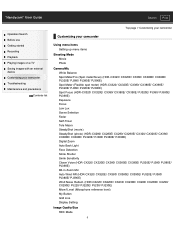
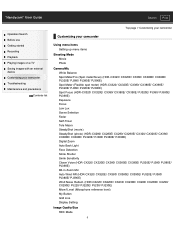
...your camcorder
Customizing your camcorder
Using menu items Setting up menu items
Shooting Mode Movie Photo
Camera/Mic White Balance Spot Meter/Fcs (Spot meter/focus) (HDR-CX320/ CX320E/ CX380/ .../ PJ380E/ PJ390E) Blt-in Zoom Mic Auto Wind NR (HDR-CX320/ CX320E/ CX380/ CX380E/ CX390E/ PJ320E/ PJ380/ PJ380E/ PJ390E) Wind Noise Reduct. (HDR-CX220/ CX220E/ CX230/ CX230E/ CX280/ CX280E/ CX290/ CX290E/ ...
"Handycam" User Guide (.PDF) - Page 15
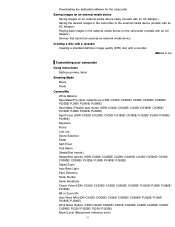
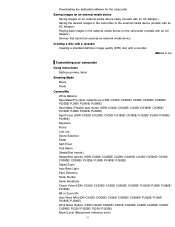
... to top
Customizing your camcorder
Using menu items Setting up menu items
Shooting Mode Movie Photo
Camera/Mic White Balance Spot Meter/Fcs (Spot meter/focus) (HDR-CX320/ CX320E/ CX380/ CX380E...HDR-CX320/ CX320E/ CX380/ CX380E/ CX390E/ PJ320E/ PJ380/ PJ380E/ PJ390E) Blt-in Zoom Mic Auto Wind NR (HDR-CX320/ CX320E/ CX380/ CX380E/ CX390E/ PJ320E/ PJ380/ PJ380E/ PJ390E) Wind Noise Reduct. (HDR-CX220...
"Handycam" User Guide (.PDF) - Page 31
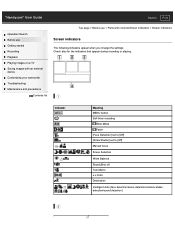
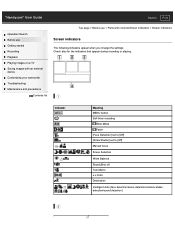
... external device Customizing your camcorder Troubleshooting Maintenance and precautions
Contents list
Top page > Before use > Parts and controls/Screen indicators > Screen indicators
Screen indicators
The following indicators appear when...Intelligent Auto (face detection/scene detection/camera-shake detection/sound detection)
31 Check also for the indicators that appear during recording or playing....
"Handycam" User Guide (.PDF) - Page 53


... Maintenance and precautions
Contents list
Top page > Recording > Useful functions for recording images > Intelligent Auto
Intelligent Auto
Your camcorder...Sony Corporation
Back to the conditions detected are displayed. Face detection: (Portrait), (Baby)
Scene detection: (Macro)
(Backlight),
(Landscape),
(Night Scene),
(Spotlight), (Low light),
Camera-shake detection: (Walk) (HDR...
"Handycam" User Guide (.PDF) - Page 92
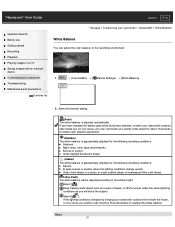
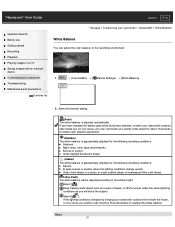
... changed by bringing your camcorder outdoors from inside use Getting started Recording Playback Playing images on a TV...Maintenance and precautions
Contents list
Top page > Customizing your camcorder > Camera/Mic > White Balance
White Balance
You can adjust the color balance...scenes or studios where the lighting conditions change quickly Under video lamps in a studio, or under the same lightning ...
"Handycam" User Guide (.PDF) - Page 94
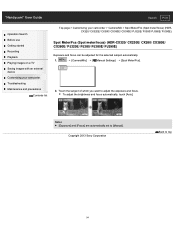
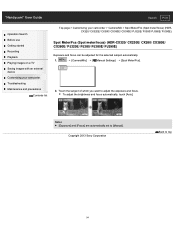
...exposure and focus.
Copyright 2013 Sony Corporation
Back to top
94 "Handycam" User Guide
Search Print
Operation Search Before use Getting started Recording Playback Playing ...Meter/Fcs (Spot meter/focus) (HDR-CX320/ CX320E/ CX380/ CX380E/ CX390E/ PJ320E/ PJ380/ PJ380E/ PJ390E)
Exposure and focus can be adjusted for the selected subject automatically.
1.
[Camera/Mic] [ Manual Settings] [...
"Handycam" User Guide (.PDF) - Page 95
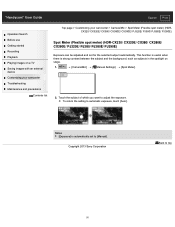
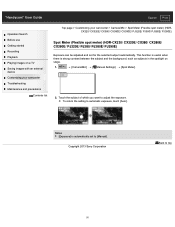
...
Operation Search Before use Getting started Recording Playback Playing images on stage.
1.
[Camera/Mic] [ Manual Settings] [Spot Meter].
2.
This function is useful when there is ...Customizing your camcorder > Camera/Mic > Spot Meter (Flexible spot meter) (HDRCX320/ CX320E/ CX380/ CX380E/ CX390E/ PJ320E/ PJ380/ PJ380E/ PJ390E)
Spot Meter (Flexible spot meter) (HDR-CX320/ CX320E/ CX380...
"Handycam" User Guide (.PDF) - Page 96
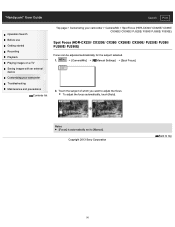
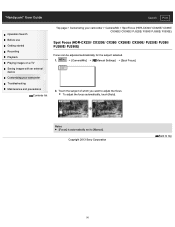
... to [Manual]. "Handycam" User Guide
Search Print
Operation Search Before use Getting started Recording Playback Playing images on a TV Saving images with an external device Customizing your camcorder Troubleshooting Maintenance and precautions
Contents list
Top page > Customizing your camcorder > Camera/Mic > Spot Focus (HDR-CX320/ CX320E/ CX380/ CX380E/ CX390E/ PJ320E/ PJ380/ PJ380E/ PJ390E...
"Handycam" User Guide (.PDF) - Page 107
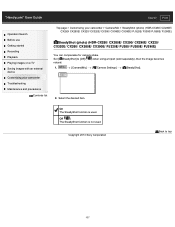
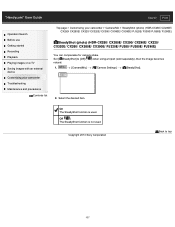
.../ CX320/ CX320E/ CX380/ CX380E/ CX390E/ PJ320E/ PJ380/ PJ380E/ PJ390E)
SteadyShot (photo) (HDR-CX280/ CX280E/ CX290/ CX290E/ CX320/ CX320E/ CX380/ CX380E/ CX390E/ PJ320E/ PJ380/ PJ380E/ PJ390E)
You can compensate for camera shake. On The SteadyShot function is not used . Copyright 2013 Sony Corporation
Back to [Off] ( ) when using a tripod (sold separately), then the image becomes natural...
"Handycam" User Guide (.PDF) - Page 108
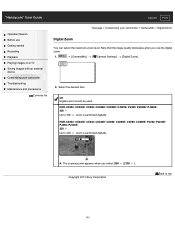
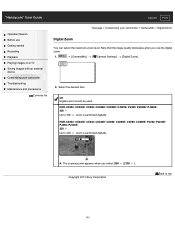
... Up to top
108 HDR-CX220/ CX220E/ CX230/ CX230E/ CX280/ CX280E/ CX290/ CX290E/ PJ220/ PJ220E/ PJ230/ PJ230E: 320 Up to 320 zoom is performed digitally. Note that the image quality decreases when you select [350 ]/[320 ].
"Handycam" User Guide
Search Print
Operation Search Before use the digital zoom.
1.
[Camera/Mic] [ Camera Settings] [Digital Zoom].
2.
Select...
"Handycam" User Guide (.PDF) - Page 114
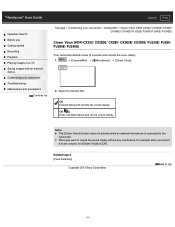
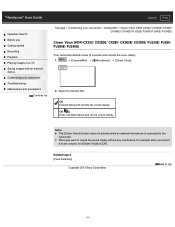
.../ CX320E/ CX380/ CX380E/ CX390E/ PJ320E/ PJ380/ PJ380E/ PJ390E)
Closer Voice (HDR-CX320/ CX320E/ CX380/ CX380E/ CX390E/ PJ320E/ PJ380/ PJ380E/ PJ390E)
Your camcorder detects a face of a person and records the voice clearly.
1.
[Camera/Mic] [ Microphone] [Closer Voice].
2.
Related topics [Face Detection]
Copyright 2013 Sony Corporation
Back to [Off]. When you want to record the...
"Handycam" User Guide (.PDF) - Page 116
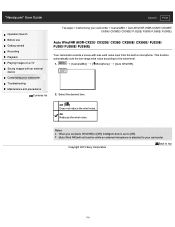
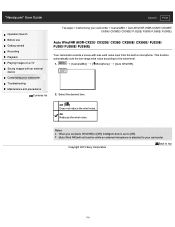
... > Camera/Mic > Auto Wind NR (HDR-CX320/ CX320E/ CX380/ CX380E/ CX390E/ PJ320E/ PJ380/ PJ380E/ PJ390E)
Auto Wind NR (HDR-CX320/...Sony Corporation
Back to the noise level.
1.
[Camera/Mic] [ Microphone] [Auto Wind NR].
2. Select the desired item. Off ( ) Does not reduce the wind noise.
On Reduces the wind noise.
"Handycam" User Guide
Search Print
Operation Search Before use...
"Handycam" User Guide (.PDF) - Page 117
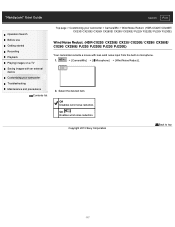
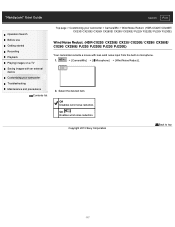
...reduction. "Handycam" User Guide
Search Print
Operation Search Before use Getting started Recording Playback Playing images on a TV Saving images with an external device Customizing your camcorder Troubleshooting Maintenance and precautions
Contents list
Top page > Customizing your camcorder > Camera/Mic > Wind Noise Reduct. (HDR-CX220/ CX220E/ CX230/ CX230E/ CX280/ CX280E/ CX290/ CX290E/ PJ220...
"Handycam" User Guide (.PDF) - Page 189
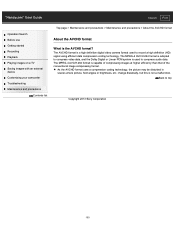
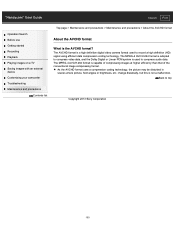
... and precautions
Contents list
Top page > Maintenance and precautions > Maintenance and precautions > About the AVCHD format
About the AVCHD format
What is a high definition digital video camera format used to top
Copyright 2013 Sony Corporation
189 The AVCHD format is the AVCHD format?
"Handycam" User Guide (.PDF) - Page 197
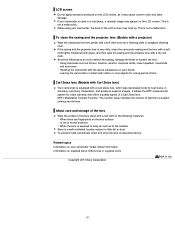
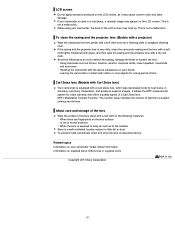
...long period of time
Carl Zeiss lens (Models with Carl Zeiss lens)
Your camcorder is used in a well-ventilated location subject to ...video cameras and offers a quality typical of the lens clean with a soft cloth such as described above substances on supplied items: Differences in Germany, and Sony Corporation, and produces superior images. To clean the casing and the projector lens (Models...
"Handycam" User Guide (.PDF) - Page 213
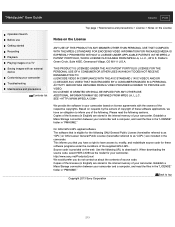
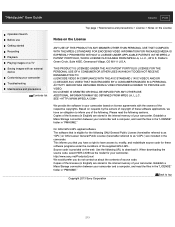
... BE IMPLIED FOR ANY OTHER USE. When downloading the source code, select HDR-CX390 as the model for your camcorder and a ...USE THAT COMPLIES WITH THE MPEG-2 STANDARD FOR ENCODING VIDEO INFORMATION FOR PACKAGED MEDIA IS EXPRESSLY PROHIBITED WITHOUT A LICENSE UNDER APPLICABLE PATENTS IN THE MPEG-2 PATENT PORTFOLIO, WHICH LICENSE IS AVAILABLE FROM MPEG LA, L.L.C., 6312 S. Copyright 2013 Sony...
Operating Guide - Page 1


4-447-514-12(1)
Digital HD Video Camera Recorder
Operating Guide
Please also refer to :
http://www.sony.net/SonyInfo/Support/
Table of contents
Getting started
Recording/Playback
Saving movies and photos with a computer Saving images on an external media device Customizing your camcorder
Others/Index
HDR-CX220/CX220E/CX230/CX230E/CX280/CX280E/CX290/CX290E/ PJ220/PJ220E/PJ230/PJ230E
Operating Guide - Page 10


...camera, and therefore may be some tiny black points and/or bright points (white, red, blue, or green in any way. If any of those are normal results of your camcorder and its screen indication are exaggerated or simplified for effective use this manual" (p. 12).
Television programs, films, video... the battery pack or AC Adaptor (models with local regulations.
And, the illustrations...
Operating Guide - Page 46


..., a portion of Sony's BIONZ allows still image resolution equivalent to the sizes described. *4 [ SteadyShot] is set to [Standard] or [Off ]. *5 [ SteadyShot] is used for system management and/or application files.
Input/Output connectors
HDMI OUT jack: HDMI micro connector
USB jack: Type A (Built-in default setting, shutter speed 1/30 second (HDR-CX220/CX230/CX280...
Operating Guide - Page 47


... (AC Adaptor (HDR-CX280/ CX280E/CX290/CX290E/PJ220/PJ220E/ PJ230/PJ230E))
USB Charging: DC 5 V 500 mA/1.5 A
Average power consumption: During camera recording using the supplied battery... (640 360)
Continuous projection time (when using LCD screen at normal brightness: HDR-CX220/CX220E/CX230/CX230E HD: 2.1 W MP4: 1.9 W STD: 2.0 W HDR-CX280/CX280E/CX290/CX290E/ PJ220/PJ220E/PJ230/PJ230E HD...
Similar Questions
Sony Super Exwave Color Video Camera Model Ssc-e473 I Need The Manuel.
Is This Security Camera IR READY ? If Not What Exactly Is a IR Ready Camera?
Is This Security Camera IR READY ? If Not What Exactly Is a IR Ready Camera?
(Posted by LAST1LEFT 9 years ago)
Can I Use My Sony Hdr-cx220 As A Webcam For An Hp Laptop?
(Posted by phillipwajda 10 years ago)
How To Download Video From Sony Video Camera Hdr-cx190 To A Mac Computer
(Posted by kichison 10 years ago)
How To Transfer Video From Hdr Cx 210 Camera To Computer
(Posted by lynxbishop 11 years ago)

