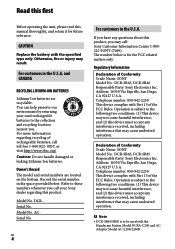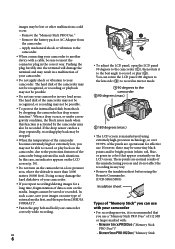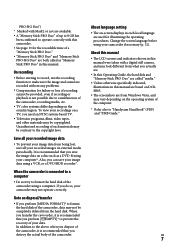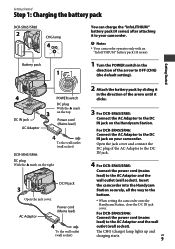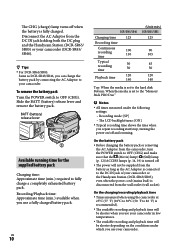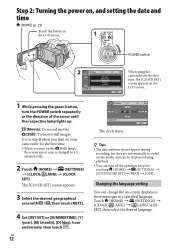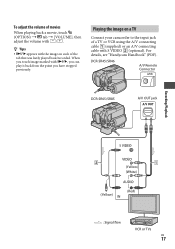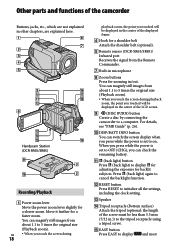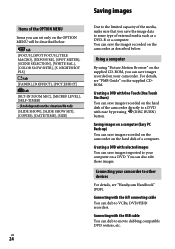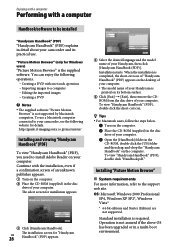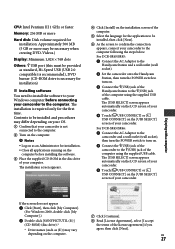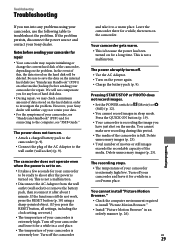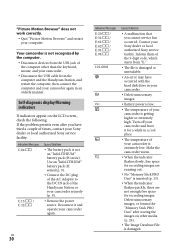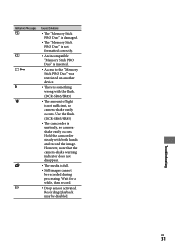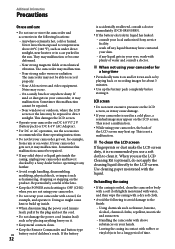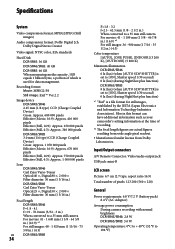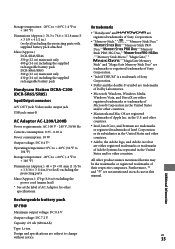Sony DCR-SR45 Support Question
Find answers below for this question about Sony DCR-SR45 - Handycam Camcorder - 680 KP.Need a Sony DCR-SR45 manual? We have 1 online manual for this item!
Question posted by Dolores61907 on March 15th, 2012
How Do I Use My Mac Computer With This Video Camera?
Current Answers
Answer #1: Posted by 1stLadyDawn on March 15th, 2012 1:42 PM
You will find all of the necessary instructions there for copying still images from a Memory Stick Duo. The problem with this camera for Mac users is that the Picture Motion Browser software supplied with the product does not support the Mac Operating System.
download the manual/guide Performing with a Computer.
Remember that you must turn the computer ON before doing anything else.
- Go to pg 26 of the PDF manual and you will read Tips for Macintosh users.
- You need to use the CD-ROM supplied with the camcorder into the drive on your Mac.
- Oopen that Handbook folder in the CD-ROM,
- double-click the (US) folder and
- then drag-and-drop the Handcam Handbook on the computer.
- To view the PDF Handycam Handbook, double click on Handbook.pdf.
This is not to say that you can't upload your movies. I will link you to another site where someone posted the way to upload movies to iMovie or FinalCut.
Here's another link which might be the same or similar but which claims to be easy.
Related Sony DCR-SR45 Manual Pages
Similar Questions
¿Dónde la puedo comprar que la envíen a Puerto Rico?
I transfer video clip to my pc but cant view only sound
i have a1999 ccd-trv66 ntsc digital xr video hi8 camcorder with laser link ,i would be more than app...
The message I am getting when trying to install my Sony DCR-/SR45 video camera to my new iMac desk c...
Pinnacle software response "no input signal" when trying to capture video from handycam.