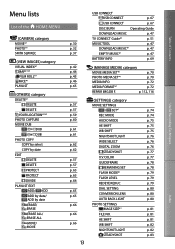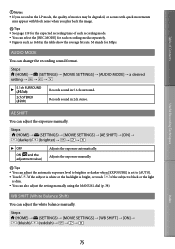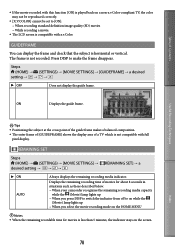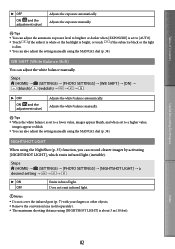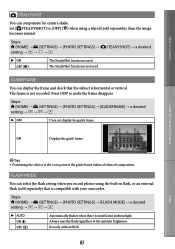Sony XR-520 - 240GB HDD High Definition Support and Manuals
Get Help and Manuals for this Sony item

Most Recent Sony XR-520 Questions
Dowloading Photos And Movies From Xr-520
Hi I used to bi able to download my photos and videos from my xr-520. I changed my labtop and I can...
Hi I used to bi able to download my photos and videos from my xr-520. I changed my labtop and I can...
(Posted by aryazdizadeh 10 years ago)
Sony Hdr-xr 520 1920×1080 Hd 12 X
how many frame rate or frame per second to this camera in slow and fast video
how many frame rate or frame per second to this camera in slow and fast video
(Posted by wasamfalah78 10 years ago)
Sony XR-520 Videos
Popular Sony XR-520 Manual Pages
Sony XR-520 Reviews
We have not received any reviews for Sony yet.