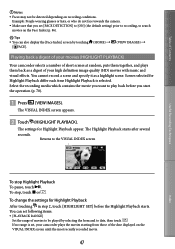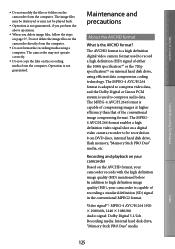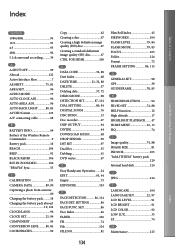Sony XR-520 Support Question
Find answers below for this question about Sony XR-520 - 240GB HDD High Definition.Need a Sony XR-520 manual? We have 1 online manual for this item!
Question posted by wasamfalah78 on April 27th, 2013
Sony Hdr-xr 520 1920×1080 Hd 12 X
how many frame rate or frame per second to this camera in slow and fast video
Current Answers
Related Sony XR-520 Manual Pages
Similar Questions
Compatible Tripod For Sony Handycam Model Hdr -xr 100
I Having Sony Handycam ( 2009 Model) With 4 Megapixels ,full Hd 1080 ,model- Hdr -xr100. i Would To ...
I Having Sony Handycam ( 2009 Model) With 4 Megapixels ,full Hd 1080 ,model- Hdr -xr100. i Would To ...
(Posted by ravins456 9 years ago)
Dowloading Photos And Movies From Xr-520
Hi I used to bi able to download my photos and videos from my xr-520. I changed my labtop and I can...
Hi I used to bi able to download my photos and videos from my xr-520. I changed my labtop and I can...
(Posted by aryazdizadeh 10 years ago)
My Sony Hdr Xr 150 Does Not Load The Movies On To The Comp, Plz Help
(Posted by joeymen 11 years ago)