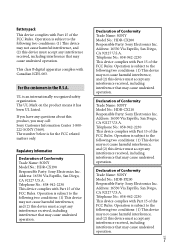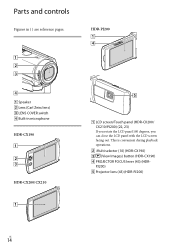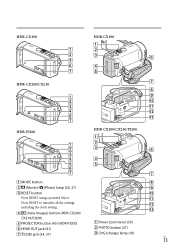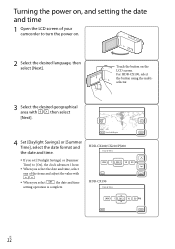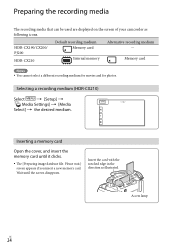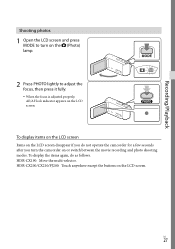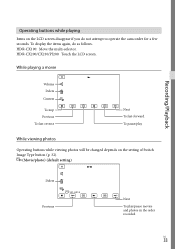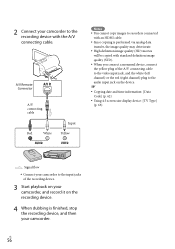Sony HDR-CX190 Support Question
Find answers below for this question about Sony HDR-CX190.Need a Sony HDR-CX190 manual? We have 2 online manuals for this item!
Question posted by je287818 on September 10th, 2023
Sony Handycam Hdr-190
Current Answers
Answer #1: Posted by SonuKumar on September 10th, 2023 9:48 PM
To turn off SteadyShot, press the Menu button on the camera and use the arrow keys to navigate to the "SteadyShot" option. Press the Enter button to toggle the feature off.
The SteadyShot icon will disappear from the viewfinder when the feature is turned off.
Here are some tips for using SteadyShot effectively:
Make sure that the camera is properly balanced. This will help to reduce camera shake even further.
Use a wide-angle lens. Wide-angle lenses are less susceptible to camera shake than telephoto lenses.
Hold the camera with both hands. This will help to stabilize the camera even more.
Avoid moving the camera too much while recording.
SteadyShot is a great feature that can help you to get smooth, stable footage. By following these tips, you can get the most out of this feature.
Please respond to my effort to provide you with the best possible solution by using the "Acceptable Solution" and/or the "Helpful" buttons when the answer has proven to be helpful.
Regards,
Sonu
Your search handyman for all e-support needs!!
Answer #2: Posted by Technoprince123 on September 10th, 2023 7:32 PM
Please response if this answer is acceptable and solw your problem thanks
Related Sony HDR-CX190 Manual Pages
Similar Questions
What is the difference between a Sony Handycam HDR-XR160 and HDR-XR160E
how to fix and recover data when recieving hdd format error on a sony handycam hdr-xr150