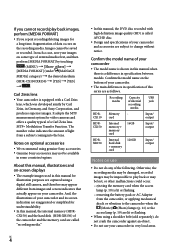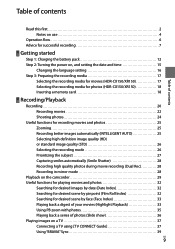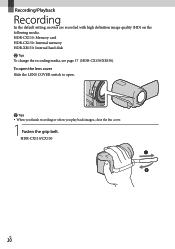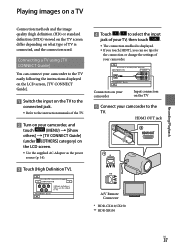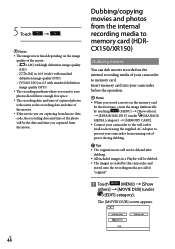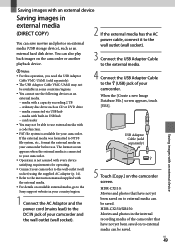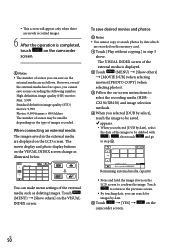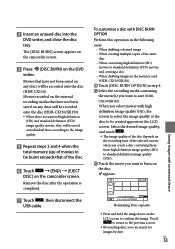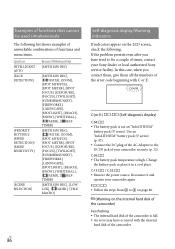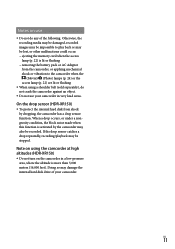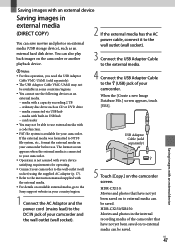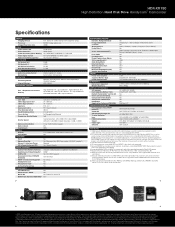Sony HDR-XR150 Support Question
Find answers below for this question about Sony HDR-XR150 - High Definition Hard Disk Drive Handycam Camcorder.Need a Sony HDR-XR150 manual? We have 6 online manuals for this item!
Question posted by edearl87 on October 13th, 2012
Fix And Recover Data From Handycam Hdr-xr150
how to fix and recover data when recieving hdd format error on a sony handycam hdr-xr150
Current Answers
Related Sony HDR-XR150 Manual Pages
Similar Questions
How To Fix Data Error Handycam Hdr-xr150
(Posted by jarodbho 9 years ago)
Can You Select Frames When Transferring Video From Sony Handycam Hdr-xr150 To
sony dvd recorder
sony dvd recorder
(Posted by ROCat9 9 years ago)
How To Get Sony Handycam Hdr-xr150 To Mac Computer
(Posted by reddphilipda 9 years ago)
How Do I Fix Sony Dcr-sr68 Hdd Format Error
(Posted by k0siorgre 10 years ago)