Sony HDR-CX190 Support Question
Find answers below for this question about Sony HDR-CX190.Need a Sony HDR-CX190 manual? We have 2 online manuals for this item!
Question posted by slatt327 on April 15th, 2014
Does Sony Handycam Hdr-cx190 Have Night Vision
The person who posted this question about this Sony product did not include a detailed explanation. Please use the "Request More Information" button to the right if more details would help you to answer this question.
Current Answers
There are currently no answers that have been posted for this question.
Be the first to post an answer! Remember that you can earn up to 1,100 points for every answer you submit. The better the quality of your answer, the better chance it has to be accepted.
Be the first to post an answer! Remember that you can earn up to 1,100 points for every answer you submit. The better the quality of your answer, the better chance it has to be accepted.
Related Sony HDR-CX190 Manual Pages
Operating Guide - Page 7
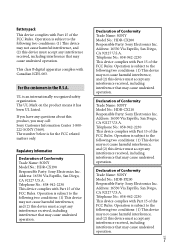
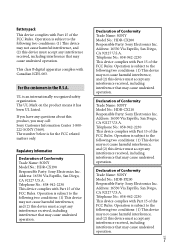
... may not cause harmful interference, and (2) this device must accept any interference received, including interference that may cause undesired operation.
Declaration of Conformity Trade Name: SONY Model No.: HDR-CX190 Responsible Party: Sony Electronics Inc.
The UL Mark on the product means it has been UL Listed. Regulatory Information
Declaration of Conformity
Trade Name...
Operating Guide - Page 9


...internal recording media
Projector
HDR-CX190 Memory
card only
HDR-CX200
HDR-PJ200
HDR-CX210 Internal
8 GB...Sony support page. Learning more about the camcorder ("Handycam" User Guide)
"Handycam" User Guide is an on-line manual. http://www.sony...LCD screen is manufactured using a digital still camera, and therefore may be some tiny black points...
Operating Guide - Page 10


Selecting items on the LCD screen HDR-CX190 Move the multi-selector towards to complete the selection. US
10
HDR-CX200/CX210/PJ200 Touch the desired part of the selector to select the desired item, and then press the center of the LCD screen.
Operating Guide - Page 11


...IMPORTANT SAFETY INSTRUCTIONS 3 Read this first 6
Learning more about the camcorder ("Handycam" User Guide 9 Selecting items on the LCD screen 10 Parts and ...playing 33
Advanced operations
Recording people clearly 35 Recording the selected subject clearly (Face Priority) (HDR-CX200/ CX210/PJ200 35 Capturing smiles automatically (Smile Shutter 35
Recording movies in various situations 36...
Operating Guide - Page 14
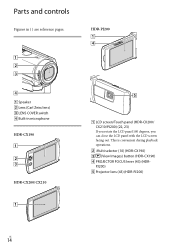
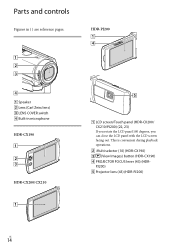
... LCD panel with the LCD screen facing out. HDR-PJ200
Speaker Lens (Carl Zeiss lens) LENS COVER switch Built-in ( ) are reference pages. This is convenient during playback operations.
Multi selector (10) (HDR-CX190) (View Images) button (HDR-CX190) PROJECTOR FOCUS lever (43) (HDR- PJ200) Projector lens (43...
Operating Guide - Page 15
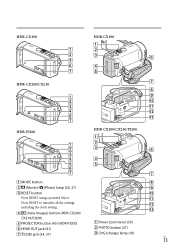
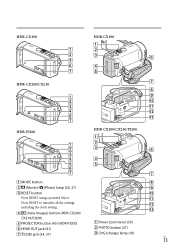
... zoom lever (30)
HDMI OUT jack (41)
PHOTO button (27)
(USB) jack (54, 57)
CHG (charge) lamp (18)
US
15 HDR-CX190
HDR-CX190
HDR-CX200/CX210 HDR-PJ200
HDR-CX200/CX210/PJ200
MODE button
(Movie)/ (Photo) lamp (26, 27)
RESET button Press RESET using a pointed object.
Operating Guide - Page 22
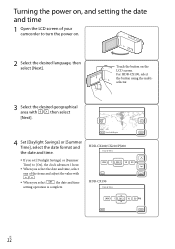
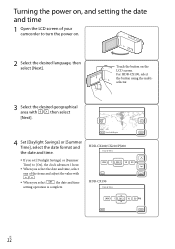
For HDR-CX190, select the button using the multiselector.
3 Select the desired geographical area with / , then select [Next].
... to [On], the clock advances 1 hour.
When you select
, the date and time
setting operation is complete.
HDR-CX200/CX210/PJ200 HDR-CX190
US
22 Touch the button on .
2 Select the desired language, then select [Next].
Turning the power on, and setting ...
Operating Guide - Page 24
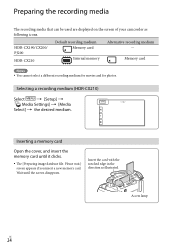
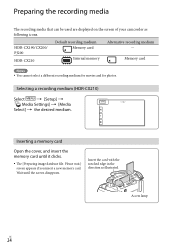
...; [Setup]
[ Media Settings] [Media
Select] the desired medium. Insert the card with the notched edge in the direction as following icons.
HDR-CX190/CX200/ PJ200
HDR-CX210
Default recording medium Memory card
Internal memory
Alternative recording medium - Inserting a memory card
Open the cover, and insert the memory card until the...
Operating Guide - Page 26


... the following media. US
26 Recording/Playback
Recording
In the default setting, movies and photos are recorded with high definition image quality (HD). HDR-CX190/CX200/PJ200: Memory card HDR-CX210: Internal recording media
Recording movies
1 Open the lens cover.
2 Open the LCD screen and press MODE to start recording. To stop...
Operating Guide - Page 27
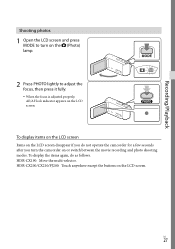
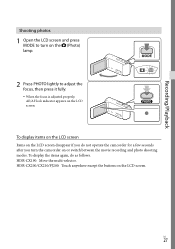
...lightly to turn the camcorder on or switch between the movie recording and photo shooting modes.
HDR-CX200/CX210/PJ200: Touch anywhere except the buttons on the LCD screen. Recording/Playback
Shooting ... When the focus is adjusted properly, AE/AF lock indicator appears on the LCD screen. HDR-CX190: Move the multi-selector.
To display the items again, do not operate the camcorder for a...
Operating Guide - Page 31


Recording/Playback
Playback
You can search for recorded images by selecting on the camcorder to the last image in the event. HDR-CX200/CX210/PJ200
HDR-CX190
2 Select / to move the desired event to the center () and then select it ().
The camcorder displays recorded images as an event automatically, ...
Operating Guide - Page 33
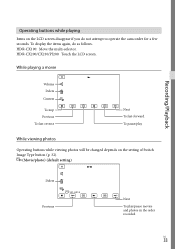
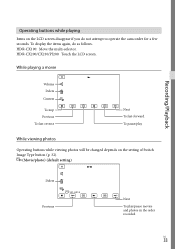
... stop Previous To fast-reverse
Next To fast-forward To pause/play /pause movies and photos in the order recorded
US
33 HDR-CX200/CX210/PJ200: Touch the LCD screen. HDR-CX190: Move the multi-selector. To display the items again, do not attempt to operate the camcorder for a few seconds.
Recording/Playback...
Operating Guide - Page 43


... time you turn off the TV, your TV for highly-detailed, photo-like depiction of subtle textures and colors. By connecting Sony's Photo TV HDcompatible devices using the built-in projector (HDR-PJ200)
You can be enjoyed in breathtaking HD quality. * The TV will automatically switch to the
appropriate mode when displaying...
Operating Guide - Page 57
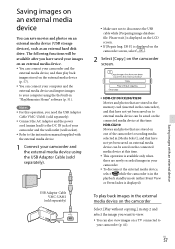
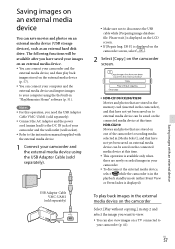
...displayed on the
camcorder screen, select
.
2 Select [Copy.] on the camcorder screen.
HDR-CX190/CX200/PJ200 Movies and photos that are stored on one of your camcorder and the wall outlet ...(wall socket). Refer to disconnect the USB
cable while [Preparing image database
file. HDR-CX210 Movies and photos that are stored in the memory card (inserted in "PlayMemories Home"...
Operating Guide - Page 64


... The temperature of your camcorder is extremely high. US
64 However, your Sony dealer will be required to initialize or change the internal memory (HDR-CX210) of your camcorder on.
Your camcorder gets warm.
Your camcorder may...internal memory will neither copy nor retain your data.
See the "Handycam" User Guide (p. 9) for a while, then turn the camcorder on.
Operating Guide - Page 68


...number of recordable photos is for the maximum image size of your camcorder. (HDR-CX210)
Your camcorder uses the VBR (Variable Bit Rate) format to...LCD screen during recording (p. 77). The number of recordable photos of the media. Expected number of Sony's
BIONZ allows still image resolution equivalent to the sizes described. Notes The unique image processing system of...
Operating Guide - Page 74


... 5 V 500 mA/1.5 A Average power consumption:
During camera recording using LCD screen at normal brightness: HD: 2.1 W STD: 1.9 W Operating temperature: 0 C to 40 C (32 °F to 104 °F) Storage temperature: ‒20 C to +60 C (‒4 °F to +140 °F)
US
74
Dimensions (approx.): HDR-CX190: 51 mm 56 mm 107...
Operating Guide - Page 75
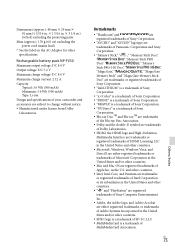
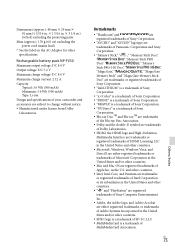
On trademarks
"Handycam" and
are
registered trademarks of Sony Corporation.
"AVCHD" and "AVCHD" logotype are
trademarks of Panasonic Corporation and Sony
Corporation.
"Memory Stick," " ," "Memory Stick ...other
countries.
" " and "PlayStation" are registered
trademarks of Sony Computer Entertainment
Inc.
Adobe, the Adobe logo, and Adobe Acrobat...
Marketing Specifications (Black model) - Page 1


... Exmor R® CMOS sensor for greater degrees of camera shake to deliver stunningly smooth video from wide angle to the action Extended Zoom works in low light conditions. even outdoors, while enabling you closer to -use HDR-CX190 ultra-lightweight Handycam® camcorder records stunning 1920x1080p Full HD video and 5.3MP pictures. Designed for easy file...
Marketing Specifications (Black model) - Page 2


... with the Highlight Playback feature, making and sharing a highlight reel from Movie
Dual Record
Audio Format
Movie mode: 4.0 megapixels 4:3 (2304x1728);
Specifications
Camera
Camera Type
Digital HD Video Camera Recorder
Imaging Sensor
Imaging Sensor
1/5.8" (3.1mm)
Back-illuminated Exmor R® CMOS
Sensor
Processor
BIONZ™ Image processor
Pixel Gross
Approx.1500K pixels...
Similar Questions
Does This Have Night Vision
Looking to buy one but need night vision
Looking to buy one but need night vision
(Posted by humphreychristy4 1 year ago)
Night Vision
Does my Sony HDR-XR260 have Night Vision as looking at the Stars or Animals at night?
Does my Sony HDR-XR260 have Night Vision as looking at the Stars or Animals at night?
(Posted by targetindooradvertising 9 years ago)
Sony Cx190 Night Vision
How do you set up night vision on the sony cx190 handycam?
How do you set up night vision on the sony cx190 handycam?
(Posted by jessalmodovar 11 years ago)

