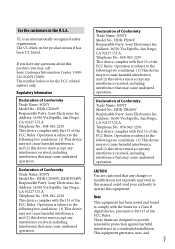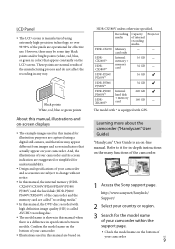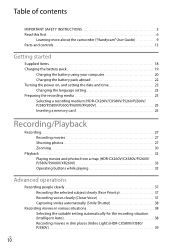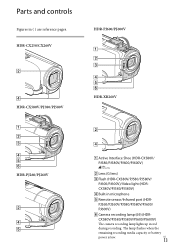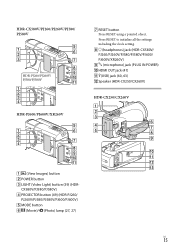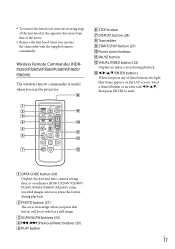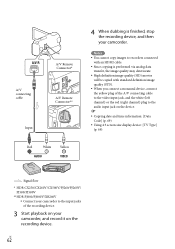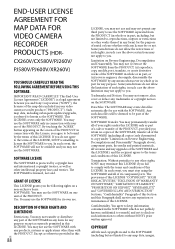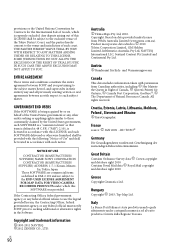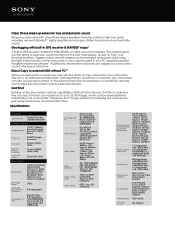Sony HDR-XR260V Support Question
Find answers below for this question about Sony HDR-XR260V.Need a Sony HDR-XR260V manual? We have 2 online manuals for this item!
Question posted by targetindooradvertising on May 8th, 2014
Night Vision
Does my Sony HDR-XR260 have Night Vision as looking at the Stars or Animals at night?
Current Answers
Related Sony HDR-XR260V Manual Pages
Similar Questions
Video Camera Eating Tapes
My video camera Sony DCR-TRV27 started messing up tapes (eating tapes) Any sugestion
My video camera Sony DCR-TRV27 started messing up tapes (eating tapes) Any sugestion
(Posted by janosurimb 1 year ago)
How To Download Video From Sony Video Camera Hdr-cx190 To A Mac Computer
(Posted by kichison 10 years ago)