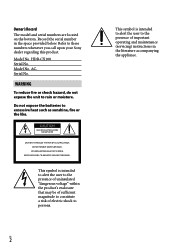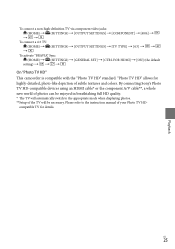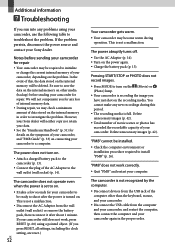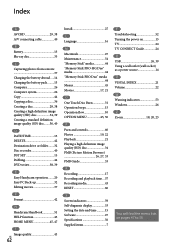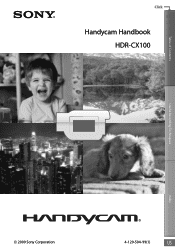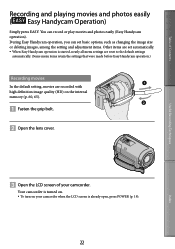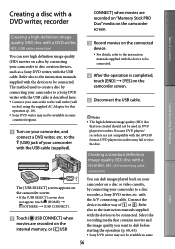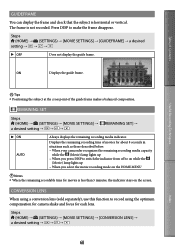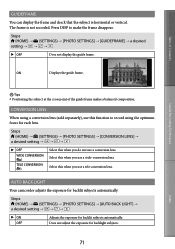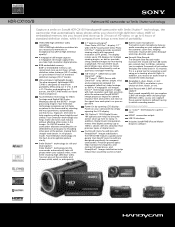Sony HDR-CX100/B - Palm-size Hd Camcorder Support and Manuals
Get Help and Manuals for this Sony item

View All Support Options Below
Free Sony HDR-CX100/B manuals!
Problems with Sony HDR-CX100/B?
Ask a Question
Free Sony HDR-CX100/B manuals!
Problems with Sony HDR-CX100/B?
Ask a Question
Sony HDR-CX100/B Videos
Popular Sony HDR-CX100/B Manual Pages
Sony HDR-CX100/B Reviews
We have not received any reviews for Sony yet.