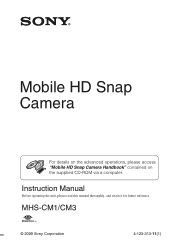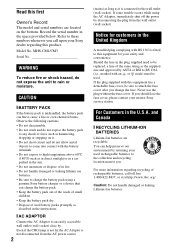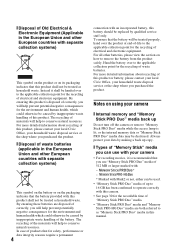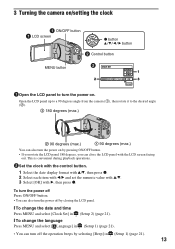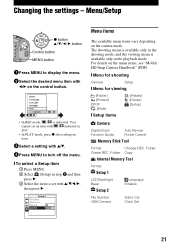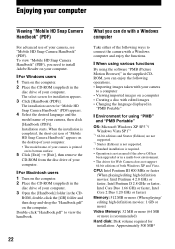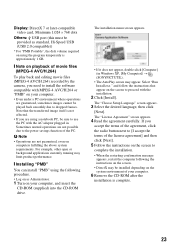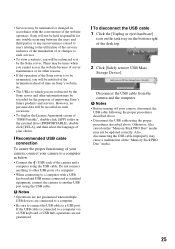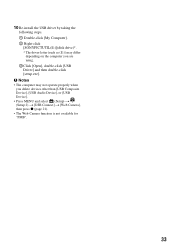Sony MHS CM1 - Webbie HD Camcorder Support and Manuals
Get Help and Manuals for this Sony item

View All Support Options Below
Free Sony MHS CM1 manuals!
Problems with Sony MHS CM1?
Ask a Question
Free Sony MHS CM1 manuals!
Problems with Sony MHS CM1?
Ask a Question
Most Recent Sony MHS CM1 Questions
How To Change Battery On Sony Mhs-cm1
(Posted by kn33rebelw 9 years ago)
How I Change My Mhs-cm1 Camera To Web Cam
(Posted by nandimanavod 11 years ago)
How Dou You Replace The Battery Pack On A Snap Camera Mhs-cm1/cm3
(Posted by boboraith 11 years ago)
Camcorder Sony Mhs-cm1 Webbie
MY WEBBIE CAMCORDER KEEPS TELLING ME THERE IS A FORMAT ERROR AND I CANT CLEAR IT. HAVE RESET AND REP...
MY WEBBIE CAMCORDER KEEPS TELLING ME THERE IS A FORMAT ERROR AND I CANT CLEAR IT. HAVE RESET AND REP...
(Posted by petwil 12 years ago)
Sony MHS CM1 Videos
Popular Sony MHS CM1 Manual Pages
Sony MHS CM1 Reviews
We have not received any reviews for Sony yet.