Sony MHS CM1 Support Question
Find answers below for this question about Sony MHS CM1 - Webbie HD Camcorder.Need a Sony MHS CM1 manual? We have 1 online manual for this item!
Current Answers
There are currently no answers that have been posted for this question.
Be the first to post an answer! Remember that you can earn up to 1,100 points for every answer you submit. The better the quality of your answer, the better chance it has to be accepted.
Be the first to post an answer! Remember that you can earn up to 1,100 points for every answer you submit. The better the quality of your answer, the better chance it has to be accepted.
Related Sony MHS CM1 Manual Pages
Instruction Manual - Page 1
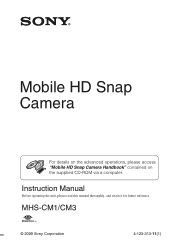
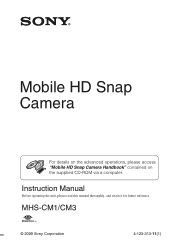
Mobile HD Snap Camera
For details on the advanced operations, please access "Mobile HD Snap Camera Handbook" contained on the supplied CD-ROM via a computer.
MHS-CM1/CM3
© 2009 Sony Corporation
4-123-313-11(1) Instruction Manual
Before operating the unit, please read this manual thoroughly, and retain it for future reference.
Instruction Manual - Page 2
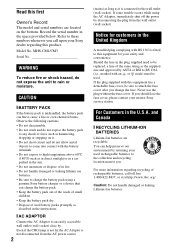
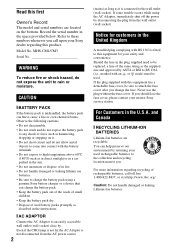
... with an or mark) must be sure to any shock or force such as the supplied one and approved by . If you change the fuse.
MHS-CM1/CM3
Serial No
WARNING
To reduce fire or shock hazard, do not expose the battery pack
to attach the fuse cover after you should lose...
Instruction Manual - Page 3


..., may cause harmful interference to radio communications.
Telephone No.: 858-942-2230
This device complies with Part 15 of Conformity Trade Name : SONY Model No. : MHS-CM1 Responsible Party: Sony Electronics Inc. This equipment generates, uses, and can be used in the U.S.A.
Instruction Manual - Page 5


... the sun or other equipment and playback of still images recorded or edited with the playback and recording of movies in "AVCHD format" like a Digital HD Video camera recorder.
• Still images recorded by this camera cannot be sure to another device with a cable, be played on devices that do so after deleting the information...
Instruction Manual - Page 7


... and power 31 Shooting still images/movies 31 Viewing images 32 Computers 32
Precautions 34 Specifications 35
7 Menu/Setup 21
Menu items 21
Enjoying your computer 22
Viewing "Mobile HD Snap Camera Handbook" (PDF 22 What you can do with a Windows computer 22 Using your camera 4
Enjoying the camera 8 Getting started 10
Checking the accessories...
Instruction Manual - Page 8


... playing back images on computers. MPEG: Movie Picture Experts Group - AVC: Advanced Video Codec
What is used VGA (640×480) as well as HD (high definition) image quality.
Movie size you can select with effective scanning lines of video camera, which is "MPEG-4 AVC/H.264"? Progressive playback
The camera supports progressive mode*, which uses highly efficient...
Instruction Manual - Page 9


...upload and save recorded images on high definition TV (page 19) You can enjoy images in HD (high definition) image quality Select the image size suited for your PC or on websites* ...9
By marking Sharemarks on images with the camera, you can use with your camera, see page 17. For details on network services, etc. B Shooting in vivid and fine HD (high definition) image quality. You can ...
Instruction Manual - Page 10
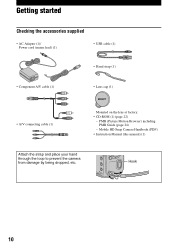
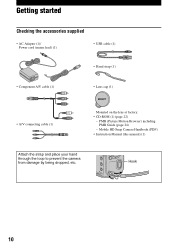
Hook
10
PMB (Picture Motion Browser) including PMB Guide (page 24)
- Mobile HD Snap Camera Handbook (PDF) • Instruction Manual (this manual) (1)
Attach the strap and place your hand through the loop to prevent the camera from damage by being dropped, etc. Getting started
Checking the accessories supplied
• AC Adaptor (1)/ Power cord (mains...
Instruction Manual - Page 16
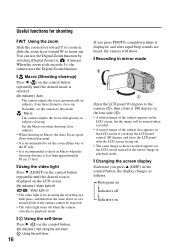
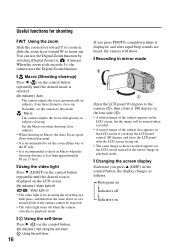
.... Useful functions for assisting the recording in a dark place, and therefore the same effect as of a normal flash of the camera cannot be expected.
• The video light turns off when the camera switches to playback mode.
[ Using the self-timer Press B ( ) on the control button.
(No indicator): Not using the self-timer...
Instruction Manual - Page 17


...30P:
Shoot HD (high definition) quality movies in sizes suited for display on computer VGA 30P:
Shoot SD (standard definition) quality movies in sizes suited for shooting in (Camera) (page 21...Backlight
Shoots strongly backlight scenes. Low Light Suitable for uploading on websites
[ Selecting a camera mode
Press MENU, then select the desired item in dark places.
Sports Shoots moving subjects ...
Instruction Manual - Page 18
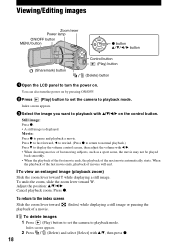
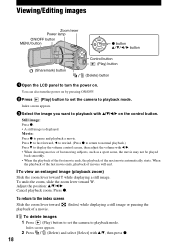
... volume control screen, then adjust the volume with v/V/b/B on . When
the playback of the last movie ends, playback of a movie.
(Index) while displaying a still image or pausing the
[
18
To delete images
1 Press (Play) button to set the camera to playback mode. To undo the zoom, slide the zoom lever toward T while displaying a still...
Instruction Manual - Page 19
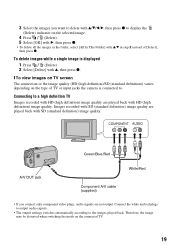
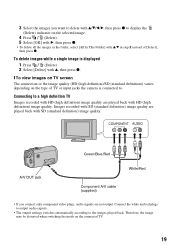
...To delete all the images in step 2 instead of TV or input jacks the camera is displayed
1 Press
(Delete).
2 Select [Delete] with v/V in the ...images on TV screen
The connection or the image quality (HD (high definition)/SD (standard definition)) varies depending on the...definition TV
Images recorded with HD (high definition) image quality are played back with HD (high definition) image ...
Instruction Manual - Page 20
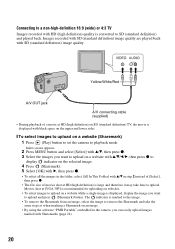
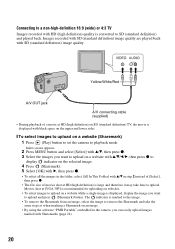
...on a website (Sharemark) 1 Press (Play) button to set the camera to upload and press (Sharemark) button. Movies shot at HD (high definition) is large and therefore it may take the same ..."PMB Portable" embedded in step 2 instead of [Select], then press z.
• The file size of a movie at HD (high definition) on the selected image.
4 Press (Sharemark). 5 Select [OK] with B, then press z....
Instruction Manual - Page 21
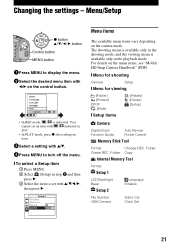
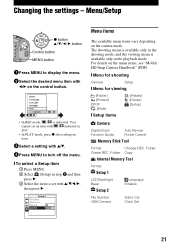
... Backlight Beep
Setup 2
2
File Number USB Connect
Language Initialize
Video Out Clock Set
21 For details on the menu items, see "Mobile HD Snap Camera Handbook" (PDF).
[ Menu for shooting
Camera
Setup
[ Menu for viewing
(Folder) (Protect) DPOF (Slide)
(Rotate) (Divide) (Setup)
[ Setup items
Camera
Digital Zoom Function Guide
Auto Review Flicker Cancel
Memory Stick...
Instruction Manual - Page 22
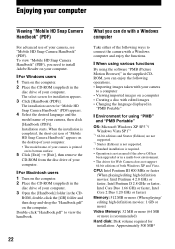
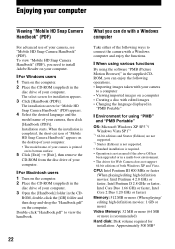
...camera is recommended)
Hard disk: Disk volume required for "Mobile HD Snap Camera Handbook" (PDF) appears.
4 Select the desired language and the
model name of your camera, see "Mobile HD Snap Camera Handbook" (PDF). To view "Mobile HD Snap Camera... faster)
Memory: 512 MB or more (When playing/ editing high definition movies: 1 GB or more)
Video Memory: 32 MB or more (64 MB or more is printed on ...
Instruction Manual - Page 23
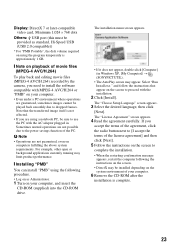
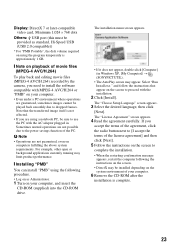
... 1 GB.
[ Note on playback of movie files (MPEG-4 AVC/H.264)
To play back and editing movie files (MPEG-4 AVC/H.264) recorded by the camera, you
accept the terms of the agreement,... appears.
4 Read the agreement carefully. Select "Run Install.exe." Display: DirectX 7 or later-compatible video card, Minimum 1,024 × 768 dots
Others: USB port (this must be provided as Administrator.
...
Instruction Manual - Page 26
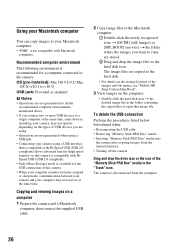
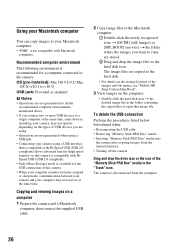
... the newly recognized icon t [DCIM] (still images) or [MP_ROOT] (movies) t the folder where the images you want to copy are copied to the hard disk.
• For details on the storage location of the images and file names, see "Mobile HD Snap Camera Handbook".
3 View images on the types of USB devices you...
Instruction Manual - Page 29
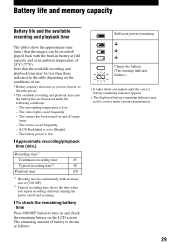
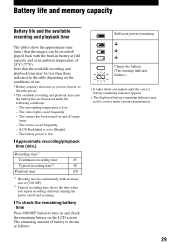
...Recording time*1
Continuous recording time
85
Typical recording time*2
40
Playback time
120
*1 Shooting movies continuously with the built-in battery at full capacity and at an ambient temperature of [....
[ To check the remaining battery time
Press ON/OFF button to [Bright].
- The camera has been turned on /off many times.
- The surrounding temperature is used frequently.
- ...
Instruction Manual - Page 31


...of the AC Adaptor has been disconnected from the current one. Turn on the camera. - Shooting still images/movies
Your camera cannot record images.
• Check the free capacity of data stored on the...
again after about five minutes while the power is facing outside, face it back to "Mobile HD Snap Camera Handbook" (PDF).
2Turn the power off, and turn it is possible for about one minute....
Instruction Manual - Page 32


...right-click it and click [Uninstall]. • [Sony Mobile HD Snap Camera] in USB mode.
Cannot use the Web Camera
• The camera and a computer are connected with the user ID of the ...the computer activates.
Follow the steps below , not correctly
recognized, is installed. Viewing images
Your camera cannot playback images.
• Press (Play) button to change to the playback mode (page...
Similar Questions
Sony Video Camera Recorder 8 (ccd-fx310) Troubleshooting
I have a Sony Video Camera Recorder 8 (CCD-FX310) which has not been used for years....... I am supp...
I have a Sony Video Camera Recorder 8 (CCD-FX310) which has not been used for years....... I am supp...
(Posted by bobkerestes 1 year ago)
Video Camera Eating Tapes
My video camera Sony DCR-TRV27 started messing up tapes (eating tapes) Any sugestion
My video camera Sony DCR-TRV27 started messing up tapes (eating tapes) Any sugestion
(Posted by janosurimb 1 year ago)
How I Change My Mhs-cm1 Camera To Web Cam
(Posted by nandimanavod 11 years ago)
How Dou You Replace The Battery Pack On A Snap Camera Mhs-cm1/cm3
(Posted by boboraith 11 years ago)
Camcorder Sony Mhs-cm1 Webbie
MY WEBBIE CAMCORDER KEEPS TELLING ME THERE IS A FORMAT ERROR AND I CANT CLEAR IT. HAVE RESET AND REP...
MY WEBBIE CAMCORDER KEEPS TELLING ME THERE IS A FORMAT ERROR AND I CANT CLEAR IT. HAVE RESET AND REP...
(Posted by petwil 12 years ago)

