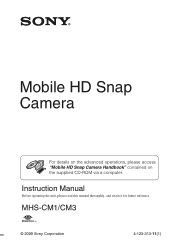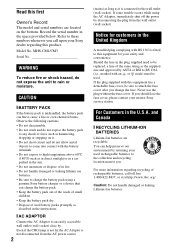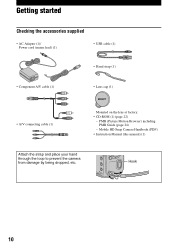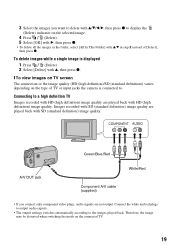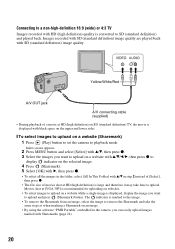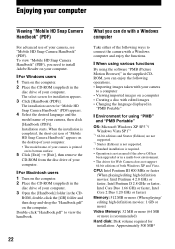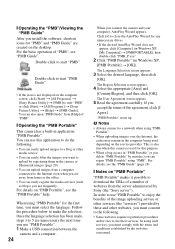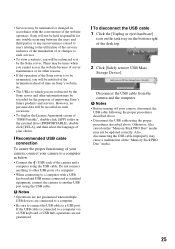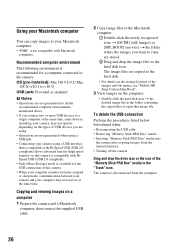Sony MHS CM1 Support Question
Find answers below for this question about Sony MHS CM1 - Webbie HD Camcorder.Need a Sony MHS CM1 manual? We have 1 online manual for this item!
Question posted by petwil on February 8th, 2012
Camcorder Sony Mhs-cm1 Webbie
MY WEBBIE CAMCORDER KEEPS TELLING ME THERE IS A FORMAT ERROR AND I CANT CLEAR IT. HAVE RESET AND REPLACED THE MEMORY CARD, BUT STILL SHOWING FORMAT ERROR
Current Answers
Related Sony MHS CM1 Manual Pages
Similar Questions
Sony Video Camera Recorder 8 (ccd-fx310) Troubleshooting
I have a Sony Video Camera Recorder 8 (CCD-FX310) which has not been used for years....... I am supp...
I have a Sony Video Camera Recorder 8 (CCD-FX310) which has not been used for years....... I am supp...
(Posted by bobkerestes 1 year ago)
Video Camera Eating Tapes
My video camera Sony DCR-TRV27 started messing up tapes (eating tapes) Any sugestion
My video camera Sony DCR-TRV27 started messing up tapes (eating tapes) Any sugestion
(Posted by janosurimb 1 year ago)
How To Change Battery On Sony Mhs-cm1
(Posted by kn33rebelw 10 years ago)
How I Change My Mhs-cm1 Camera To Web Cam
(Posted by nandimanavod 11 years ago)
How Dou You Replace The Battery Pack On A Snap Camera Mhs-cm1/cm3
(Posted by boboraith 11 years ago)