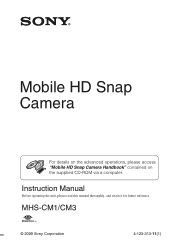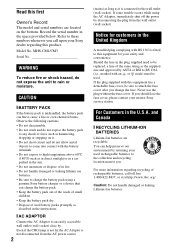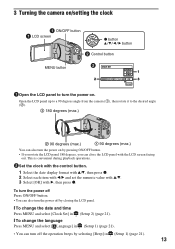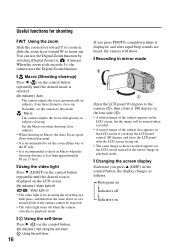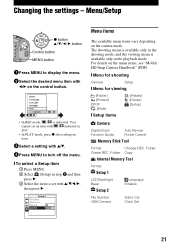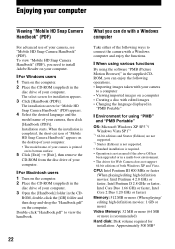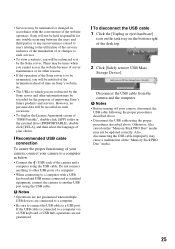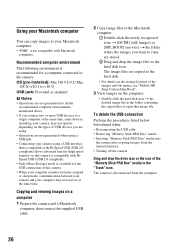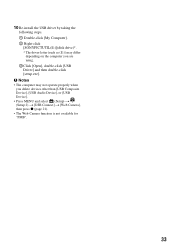Sony MHS CM1 Support Question
Find answers below for this question about Sony MHS CM1 - Webbie HD Camcorder.Need a Sony MHS CM1 manual? We have 1 online manual for this item!
Question posted by nandimanavod on January 30th, 2013
How I Change My Mhs-cm1 Camera To Web Cam
The person who posted this question about this Sony product did not include a detailed explanation. Please use the "Request More Information" button to the right if more details would help you to answer this question.
Current Answers
Related Sony MHS CM1 Manual Pages
Similar Questions
How To Change Battery On Sony Mhs-cm1
(Posted by kn33rebelw 10 years ago)
How To Web Cam
how to use my sony dcr sr47 model as a web cam give me its possible or not?
how to use my sony dcr sr47 model as a web cam give me its possible or not?
(Posted by urssenthil21 11 years ago)
How Dou You Replace The Battery Pack On A Snap Camera Mhs-cm1/cm3
(Posted by boboraith 11 years ago)
Camcorder Sony Mhs-cm1 Webbie
MY WEBBIE CAMCORDER KEEPS TELLING ME THERE IS A FORMAT ERROR AND I CANT CLEAR IT. HAVE RESET AND REP...
MY WEBBIE CAMCORDER KEEPS TELLING ME THERE IS A FORMAT ERROR AND I CANT CLEAR IT. HAVE RESET AND REP...
(Posted by petwil 12 years ago)