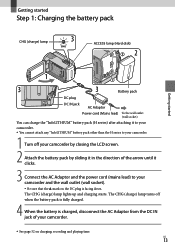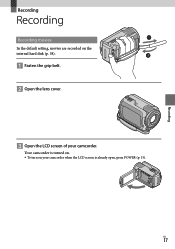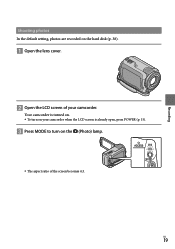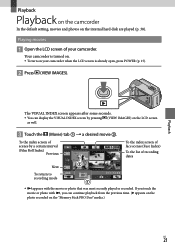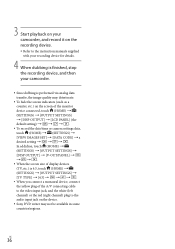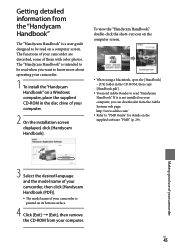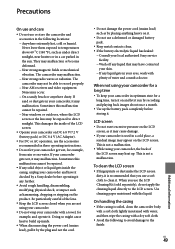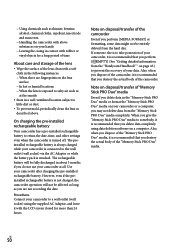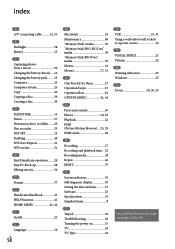Sony DCRSR47 - Handycam DCR SR47 Camcorder Support and Manuals
Get Help and Manuals for this Sony item

View All Support Options Below
Free Sony DCRSR47 manuals!
Problems with Sony DCRSR47?
Ask a Question
Free Sony DCRSR47 manuals!
Problems with Sony DCRSR47?
Ask a Question
Most Recent Sony DCRSR47 Questions
Sony Handy Cam Usb Driver Not Connecting
(Posted by mano4212 9 years ago)
Where Is The Serial Number For Sony Camcorder Dcr-sr47
(Posted by arhmabi 9 years ago)
Sony Handycam Dcr Sr47 Wont Turn On
(Posted by maoldsko 9 years ago)
How Do I Set The Clock On My Sony Dcr-sr47 When It Wont Work Following
directions
directions
(Posted by jokepiano 9 years ago)
Not Save Time And Other Setting
When I on my Sony DCRSR74E Every time Ask Time set and not set time And not save other setting Why t...
When I on my Sony DCRSR74E Every time Ask Time set and not set time And not save other setting Why t...
(Posted by trsaindane 9 years ago)
Sony DCRSR47 Videos
Popular Sony DCRSR47 Manual Pages
Sony DCRSR47 Reviews
We have not received any reviews for Sony yet.