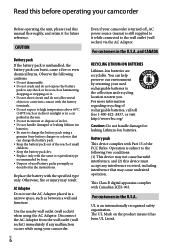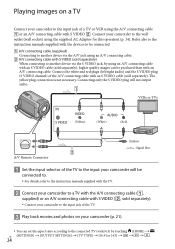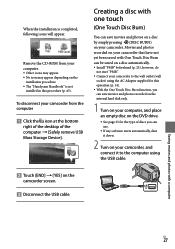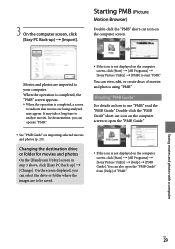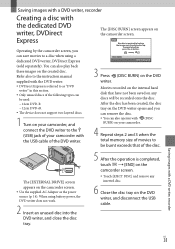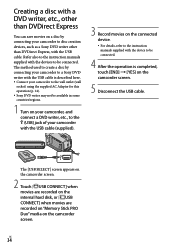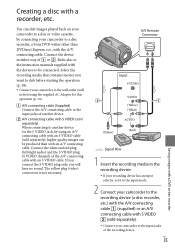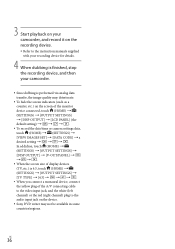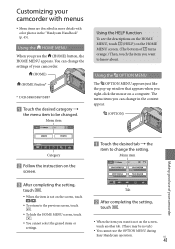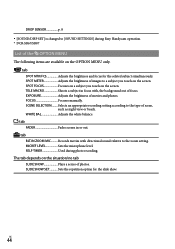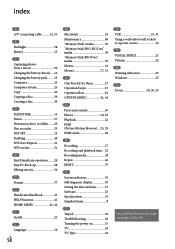Sony DCRSR47 Support Question
Find answers below for this question about Sony DCRSR47 - Handycam DCR SR47 Camcorder.Need a Sony DCRSR47 manual? We have 1 online manual for this item!
Question posted by mano4212 on January 20th, 2015
Sony Handy Cam Usb Driver Not Connecting
The person who posted this question about this Sony product did not include a detailed explanation. Please use the "Request More Information" button to the right if more details would help you to answer this question.
Current Answers
Related Sony DCRSR47 Manual Pages
Similar Questions
Sony Handycam Dcr Sr47 Wont Turn On
(Posted by maoldsko 9 years ago)
How To Web Cam
how to use my sony dcr sr47 model as a web cam give me its possible or not?
how to use my sony dcr sr47 model as a web cam give me its possible or not?
(Posted by urssenthil21 11 years ago)
I Am At Need Driver Soni Handycam Dcr-dvd610 Because Have Me Be Lost
(Posted by iwanbest08 11 years ago)
Sony Dcrsr47 Driver Support Win7
I try to download driver sony dcr sr47.but nothing to get it.this company should be grant for free s...
I try to download driver sony dcr sr47.but nothing to get it.this company should be grant for free s...
(Posted by bunarith 12 years ago)
How To Connect Handycam Dcr-hc30e To Tv Through Av Cable ?
i have a resevier g-gurde and AV cable,
i have a resevier g-gurde and AV cable,
(Posted by ialdhoon 12 years ago)