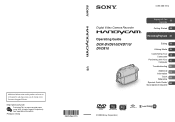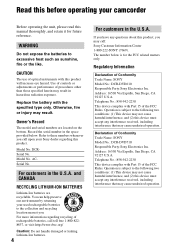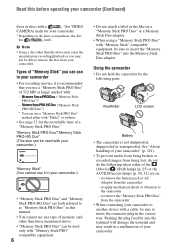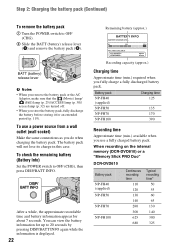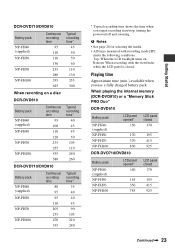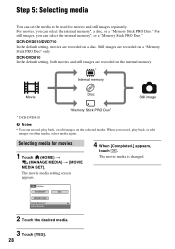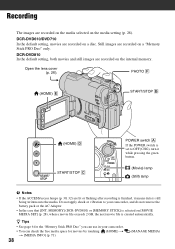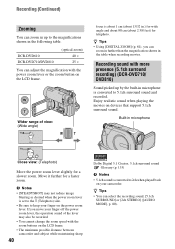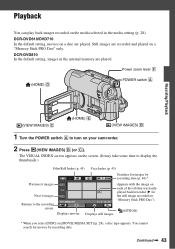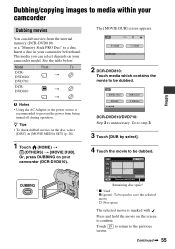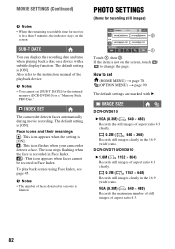Sony DCRDVD610 Support Question
Find answers below for this question about Sony DCRDVD610 - Handycam Camcorder - 680 KP.Need a Sony DCRDVD610 manual? We have 1 online manual for this item!
Question posted by iwanbest08 on June 27th, 2012
I Am At Need Driver Soni Handycam Dcr-dvd610 Because Have Me Be Lost
The person who posted this question about this Sony product did not include a detailed explanation. Please use the "Request More Information" button to the right if more details would help you to answer this question.
Current Answers
Answer #1: Posted by bargeboard on June 27th, 2012 12:14 PM
You can find the drivers and software to install at the Sony support site here:
http://esupport.sony.com/US/p/model-home.pl?mdl=DCRDVD610&template_id=1®ion_id=1&tab=download#/downloadTab
Choose your operating system from the drop down menu and then click "Open File List" to see the available downloads.
http://esupport.sony.com/US/p/model-home.pl?mdl=DCRDVD610&template_id=1®ion_id=1&tab=download#/downloadTab
Choose your operating system from the drop down menu and then click "Open File List" to see the available downloads.
Related Sony DCRDVD610 Manual Pages
Similar Questions
Sony Handycam Dcr Sx40
Is the Sony Handycam DCR SX40, infrared compatable without needing to be modified?
Is the Sony Handycam DCR SX40, infrared compatable without needing to be modified?
(Posted by NewFoundParanormal 9 years ago)
How To View The Images Of The Cam On A Win 8 Computer While Recording?
Hi, Could you please help me. I want to view the image captured by tha sony handycam dcr-dvd610 whil...
Hi, Could you please help me. I want to view the image captured by tha sony handycam dcr-dvd610 whil...
(Posted by ncampos404 10 years ago)
Power Adaptor
Need a replacement power cable for video camcorder TRV35E video 8xr
Need a replacement power cable for video camcorder TRV35E video 8xr
(Posted by lorettacostello228 10 years ago)
I Need To Purchase A Base Station For Sony Handycam Dcr-hc36.
My friend is giving me herSony Handycam DCR-HC36; she doesn't have a base station and I am unsure wh...
My friend is giving me herSony Handycam DCR-HC36; she doesn't have a base station and I am unsure wh...
(Posted by contact31586 11 years ago)
Sony Handycam Dcr-dvd610
WHEN I TURN IT ON AND LOOK INTO VEIWER OR SCREEN THERE IS NO IMAGE I WANT TO SHOOT. LENS COVER IS OP...
WHEN I TURN IT ON AND LOOK INTO VEIWER OR SCREEN THERE IS NO IMAGE I WANT TO SHOOT. LENS COVER IS OP...
(Posted by NYCKRO 11 years ago)