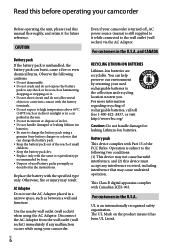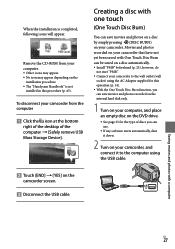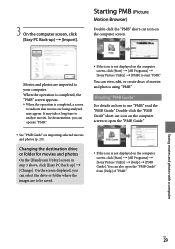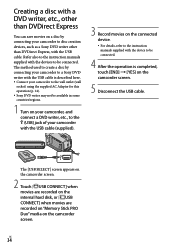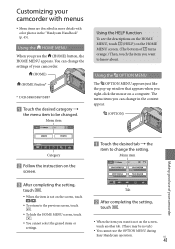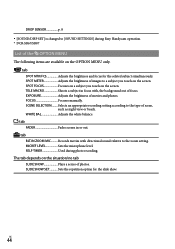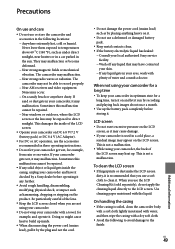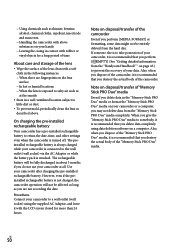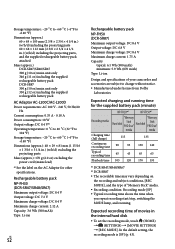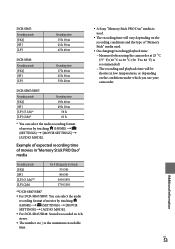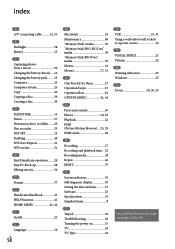Sony DCRSR47 Support Question
Find answers below for this question about Sony DCRSR47 - Handycam DCR SR47 Camcorder.Need a Sony DCRSR47 manual? We have 1 online manual for this item!
Question posted by maoldsko on August 23rd, 2014
Sony Handycam Dcr Sr47 Wont Turn On
The person who posted this question about this Sony product did not include a detailed explanation. Please use the "Request More Information" button to the right if more details would help you to answer this question.
Current Answers
Related Sony DCRSR47 Manual Pages
Similar Questions
Where Is The Serial Number For Sony Camcorder Dcr-sr47
(Posted by arhmabi 9 years ago)
How Do I Set The Clock On My Sony Dcr-sr47 When It Wont Work Following
directions
directions
(Posted by jokepiano 9 years ago)
Sony Handycam Dcr-sx63 Wont Turn On
(Posted by rahkm 9 years ago)
I Have A Sony Handycam Dcr-sr47. Can't Retrieve Mgmt. Info.
I'm trying to download videos to my computer but the program says "unable to retreive management inf...
I'm trying to download videos to my computer but the program says "unable to retreive management inf...
(Posted by nbconover 11 years ago)
Can Sony Dcr-sr47 Be Used As A Webcam
can sony dcr- sr47 be used as a webcam????????????????
can sony dcr- sr47 be used as a webcam????????????????
(Posted by arjitcool123 12 years ago)