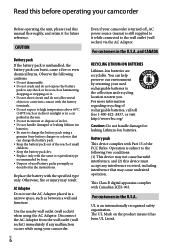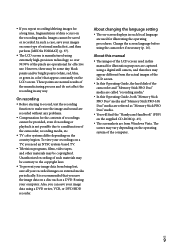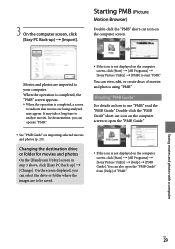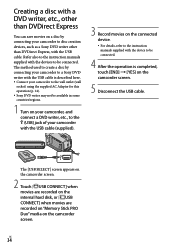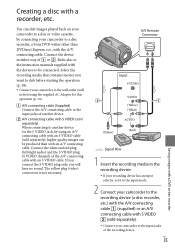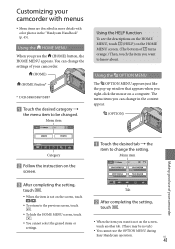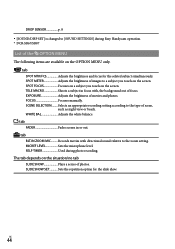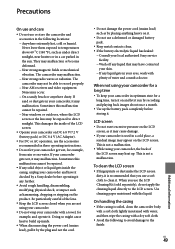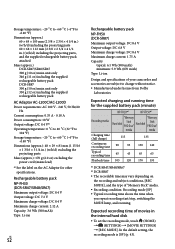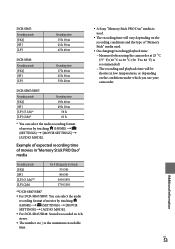Sony DCRSR47 Support Question
Find answers below for this question about Sony DCRSR47 - Handycam DCR SR47 Camcorder.Need a Sony DCRSR47 manual? We have 1 online manual for this item!
Question posted by arjitcool123 on February 19th, 2012
Can Sony Dcr-sr47 Be Used As A Webcam
can sony dcr- sr47 be used as a webcam????????????????
Current Answers
Related Sony DCRSR47 Manual Pages
Similar Questions
Is Sony Handycam Ccd-trv85 Camcorder Any Good?
Sony Handycam CCD-TRV85 CamcorderWhen did this model come out and was it any good?
Sony Handycam CCD-TRV85 CamcorderWhen did this model come out and was it any good?
(Posted by jerrywnc47 8 years ago)
Where Is The Serial Number For Sony Camcorder Dcr-sr47
(Posted by arhmabi 9 years ago)
Sony Handycam Dcr Sr47 Wont Turn On
(Posted by maoldsko 9 years ago)
How Do I Set The Clock On My Sony Dcr-sr47 When It Wont Work Following
directions
directions
(Posted by jokepiano 9 years ago)
Dcr-trv17 Video Camera
WERE CAN I GET SOFTWARE FOR THE DCR-TRV17 VIDEO CAMERA
WERE CAN I GET SOFTWARE FOR THE DCR-TRV17 VIDEO CAMERA
(Posted by BROUX 11 years ago)