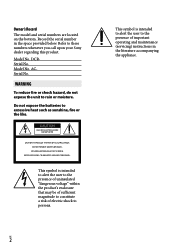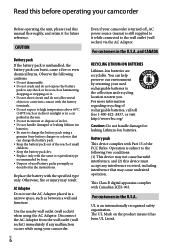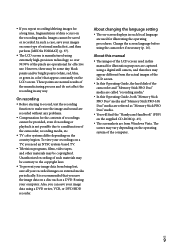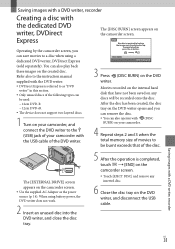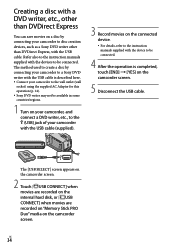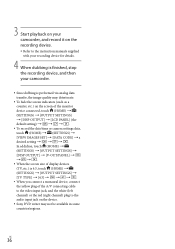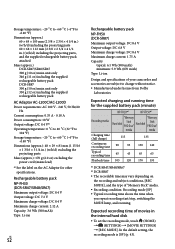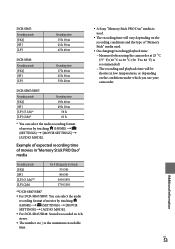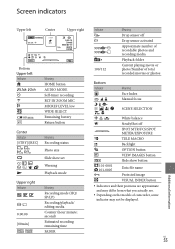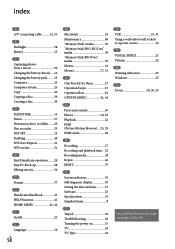Sony DCR SR47 - Handycam Camcorder - 680 KP Support and Manuals
Get Help and Manuals for this Sony item

View All Support Options Below
Free Sony DCR SR47 manuals!
Problems with Sony DCR SR47?
Ask a Question
Free Sony DCR SR47 manuals!
Problems with Sony DCR SR47?
Ask a Question
Most Recent Sony DCR SR47 Questions
How Do I Get A Free Manual For A Stereo Model Number Sa-w Ms 315 From Sony
I would like to download the users manual for the stereo model number SAS - WMS 31
I would like to download the users manual for the stereo model number SAS - WMS 31
(Posted by markschuman41 7 years ago)
How Do I Pause While Recording?
How do I pause while recording?
How do I pause while recording?
(Posted by Anonymous-159073 7 years ago)
Please Send Me Usb And Fire Cable Drivers, Sony Dcr-hc53e To My Email, Window 7
(Posted by wiselybuilders 10 years ago)
Do I Use An Ilink Cable Or Usb Cabl To Input Video From Sony Dcrhc37e To Compute
(Posted by kizzykitten 11 years ago)
Dcr-dvd 203 Camera Can't Transport Pictures From Camera To Computer
I am trying to transport pictures from my camera to the computer but can't. Computer recognizes th...
I am trying to transport pictures from my camera to the computer but can't. Computer recognizes th...
(Posted by jwhit908 11 years ago)
Sony DCR SR47 Videos
Popular Sony DCR SR47 Manual Pages
Sony DCR SR47 Reviews
 Sony has a rating of 5.00 based upon 1 review.
Get much more information including the actual reviews and ratings that combined to make up the overall score listed above. Our reviewers
have graded the Sony DCR SR47 based upon the following criteria:
Sony has a rating of 5.00 based upon 1 review.
Get much more information including the actual reviews and ratings that combined to make up the overall score listed above. Our reviewers
have graded the Sony DCR SR47 based upon the following criteria:
- Durability [0 ratings]
- Cost Effective [0 ratings]
- Quality [0 ratings]
- Operate as Advertised [0 ratings]
- Customer Service [0 ratings]