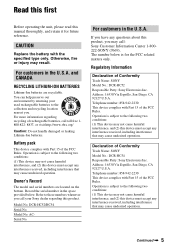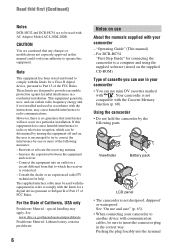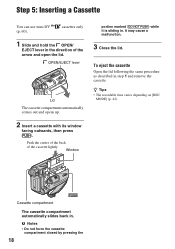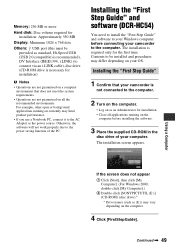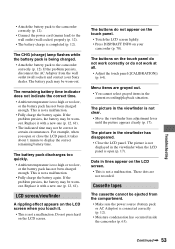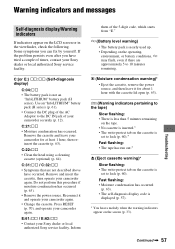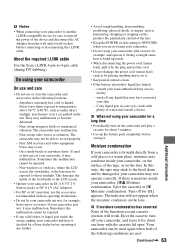Sony DCR-HC52 - Handycam Camcorder - 680 KP Support and Manuals
Get Help and Manuals for this Sony item

View All Support Options Below
Free Sony DCR-HC52 manuals!
Problems with Sony DCR-HC52?
Ask a Question
Free Sony DCR-HC52 manuals!
Problems with Sony DCR-HC52?
Ask a Question
Most Recent Sony DCR-HC52 Questions
I Have Lost My Cd To Allow Me To Transfer Videos To A Macbook Pro.
I have not used my Sony Camcorder for awhile, and now I need to use the CD driver to load videos to ...
I have not used my Sony Camcorder for awhile, and now I need to use the CD driver to load videos to ...
(Posted by marcwkohler 6 years ago)
Sony Handycam Dcr-sr21e
My Sony Handycam DCR-SR21e is not work in USB system. Showin a massge "preparing" when i cannect it ...
My Sony Handycam DCR-SR21e is not work in USB system. Showin a massge "preparing" when i cannect it ...
(Posted by anikjsr 10 years ago)
Camcorder Model Dcr-h20. Lens Does Not Focus; How Can I Fix
(Posted by georgechavez 10 years ago)
What Can Do For
Hc-52 Camera Convert In Ntsc To Pal Mode
(Posted by jalvaishanviarts 11 years ago)
My Sony Dcr=h52 Tape Door Will Not Close
(Posted by lbolton 11 years ago)
Sony DCR-HC52 Videos
Popular Sony DCR-HC52 Manual Pages
Sony DCR-HC52 Reviews
We have not received any reviews for Sony yet.