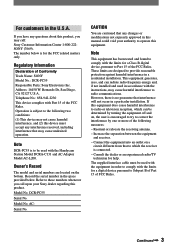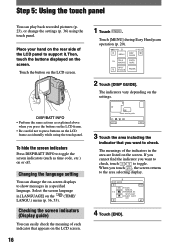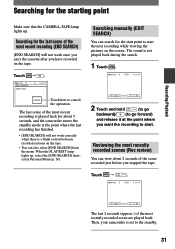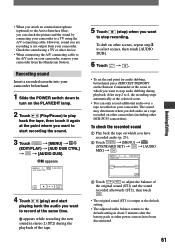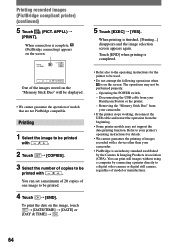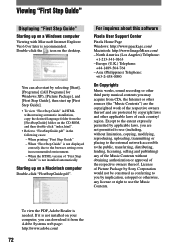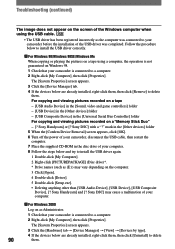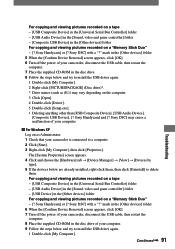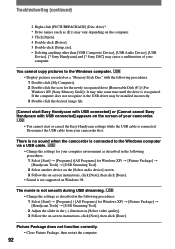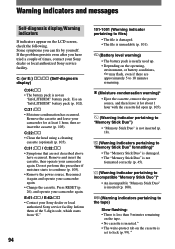Sony DCR PC55 - Handycam Camcorder - 680 KP Support and Manuals
Get Help and Manuals for this Sony item

View All Support Options Below
Free Sony DCR PC55 manuals!
Problems with Sony DCR PC55?
Ask a Question
Free Sony DCR PC55 manuals!
Problems with Sony DCR PC55?
Ask a Question
Sony DCR PC55 Videos
Popular Sony DCR PC55 Manual Pages
Sony DCR PC55 Reviews
We have not received any reviews for Sony yet.