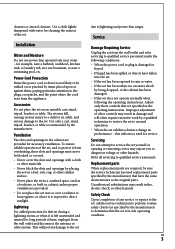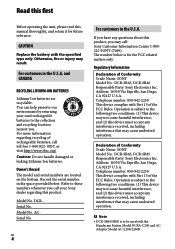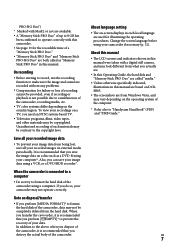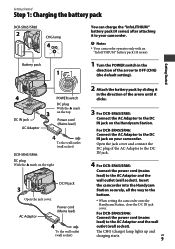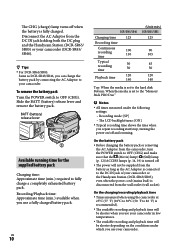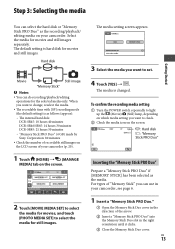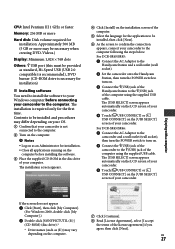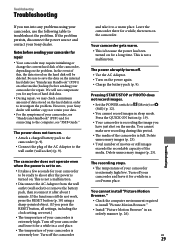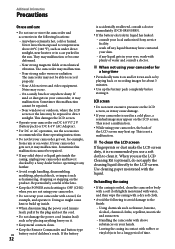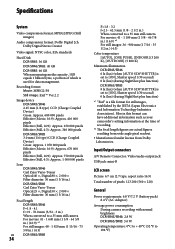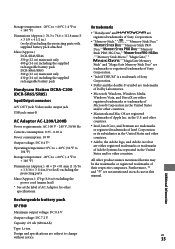Sony DCR-SR85 - Handycam Camcorder - 1070 KP Support and Manuals
Get Help and Manuals for this Sony item

View All Support Options Below
Free Sony DCR-SR85 manuals!
Problems with Sony DCR-SR85?
Ask a Question
Free Sony DCR-SR85 manuals!
Problems with Sony DCR-SR85?
Ask a Question
Most Recent Sony DCR-SR85 Questions
Burn And Download From Camera
what is the best free program to be able to download from camera to computer and also to burn dvd's ...
what is the best free program to be able to download from camera to computer and also to burn dvd's ...
(Posted by michaelrinker 10 years ago)
Hq Video Quality
I Want To Know How I Configure The Handycam To Record In Hq.
I Want To Know How I Configure The Handycam To Record In Hq.
(Posted by oilujua 10 years ago)
Sony Camcorder Dcr Sr85
what is the correct ac adapter/charger for DCR SR85 camacorder?
what is the correct ac adapter/charger for DCR SR85 camacorder?
(Posted by wind954 11 years ago)
How Long On Charger Until Fully Charged?
(Posted by Anonymous-60295 11 years ago)
Sony DCR-SR85 Videos
Popular Sony DCR-SR85 Manual Pages
Sony DCR-SR85 Reviews
We have not received any reviews for Sony yet.