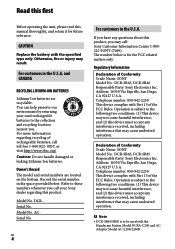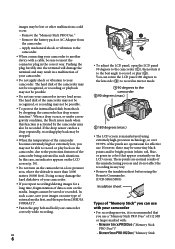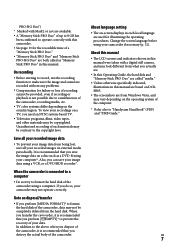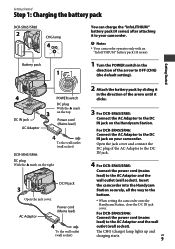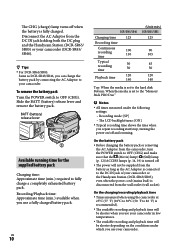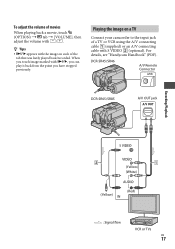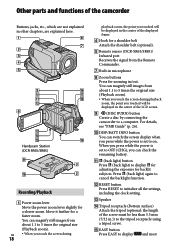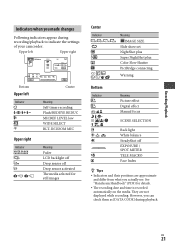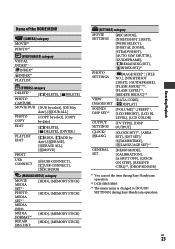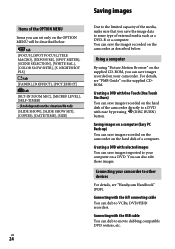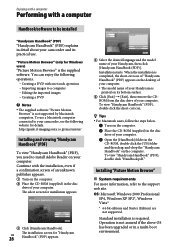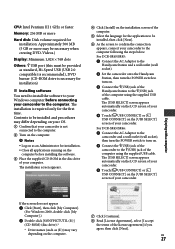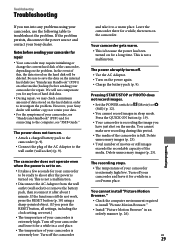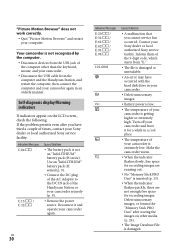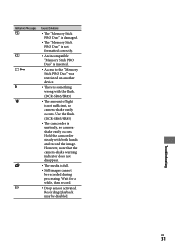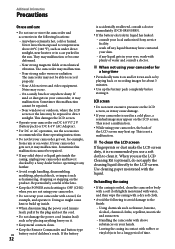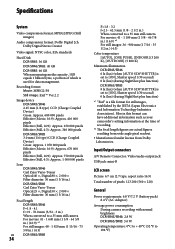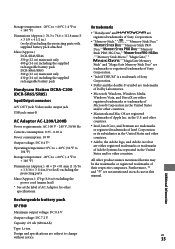Sony DCR-SR85 Support Question
Find answers below for this question about Sony DCR-SR85 - Handycam Camcorder - 1070 KP.Need a Sony DCR-SR85 manual? We have 1 online manual for this item!
Question posted by michaelrinker on July 28th, 2013
Burn And Download From Camera
what is the best free program to be able to download from camera to computer and also to burn dvd's with
Current Answers
Answer #1: Posted by bengirlxD on July 28th, 2013 7:06 PM
I really like img burn which can get all your video files and then burn it into a disk. YOu can download img burn on the link here.
Feel free to resubmit the question if you didn't find it useful.
Related Sony DCR-SR85 Manual Pages
Similar Questions
Can I Download The Software For Handycam Camcorder
(Posted by ktaylor7738 9 years ago)
Hq Video Quality
I Want To Know How I Configure The Handycam To Record In Hq.
I Want To Know How I Configure The Handycam To Record In Hq.
(Posted by oilujua 10 years ago)
Sony Camcorder Dcr Sr85
what is the correct ac adapter/charger for DCR SR85 camacorder?
what is the correct ac adapter/charger for DCR SR85 camacorder?
(Posted by wind954 11 years ago)
Free Dowloader Transfering Video From Dcr-trv460 To Computeror Flashdrive,
free downloader transfering video from dcr-trv460 to computer or flashdrive,the dcr not recognize im...
free downloader transfering video from dcr-trv460 to computer or flashdrive,the dcr not recognize im...
(Posted by geraldinecherry 12 years ago)
Where I Can Get A Memeory Stick For The
Sony Dcr Pc101 - Handycam Camcorde -1.0
Sony DCR PC101 - Handycam Camcorder - 1.0
Sony DCR PC101 - Handycam Camcorder - 1.0
(Posted by drfsantos 12 years ago)