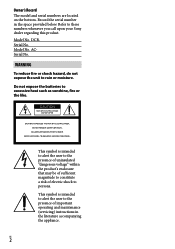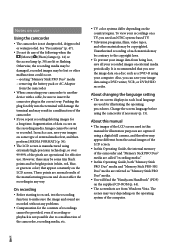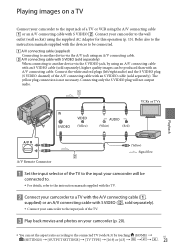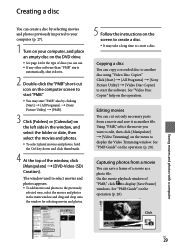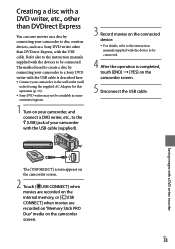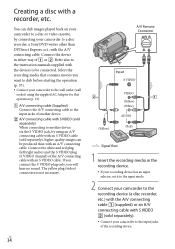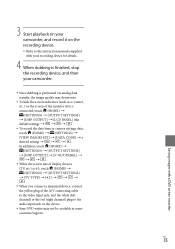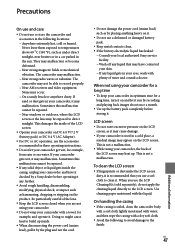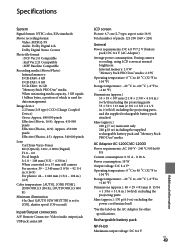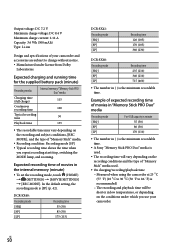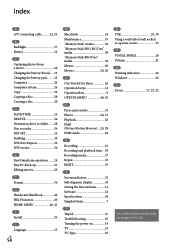Sony DCR-SX40 - Handycam Camcorder - 680 KP Support and Manuals
Get Help and Manuals for this Sony item

View All Support Options Below
Free Sony DCR-SX40 manuals!
Problems with Sony DCR-SX40?
Ask a Question
Free Sony DCR-SX40 manuals!
Problems with Sony DCR-SX40?
Ask a Question
Most Recent Sony DCR-SX40 Questions
Can I Use External Microphone On My Dcr-sx40.?
(Posted by henryvidangos 8 years ago)
Need Cd For Sony Handycam Dcr-sx40
C D was damage, need to download CD to my computer, Please direct me to a link
C D was damage, need to download CD to my computer, Please direct me to a link
(Posted by misdas 11 years ago)
Need Sony Handycam Charger
(Posted by zupasha 12 years ago)
How Do I Change From Memory Stick To Internal Memory?
I don't know how to change it from memory stick to internal memory.
I don't know how to change it from memory stick to internal memory.
(Posted by Anonymous-37117 12 years ago)
How Do I Change From Memory Stick To Internal Memory?
I don't know how to change it from memory stick to internal memory.
I don't know how to change it from memory stick to internal memory.
(Posted by Anonymous-37114 12 years ago)
Sony DCR-SX40 Videos
Popular Sony DCR-SX40 Manual Pages
Sony DCR-SX40 Reviews
We have not received any reviews for Sony yet.